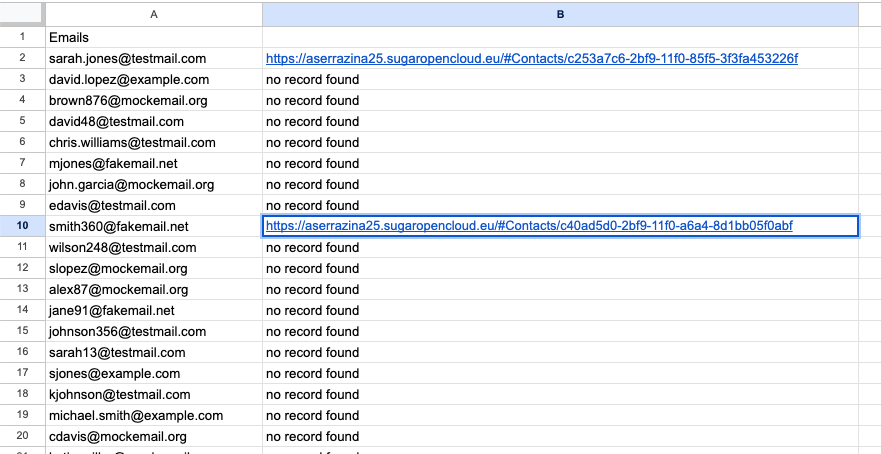Hi, is there a way to do a multi value search in SugarCRM, I have an external list of over 400 emails, I need to confirm if those emails have a matching Contact in Sugar. What would be an efficient way to do search.
I thought of creating a report with matching and OR rules but it is limited to the amount of values I can enter. Just trying to think outside of the box here, any suggestions are appreciated.