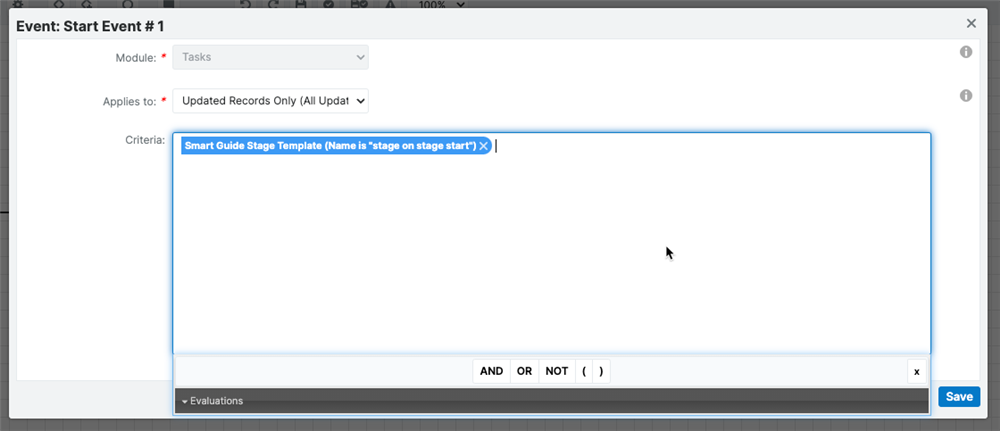Hi all,
I'm new to Sugar Automate, and I'm trying to create a Smart Guide for one of our sales processes. Some of the tasks are dependent on previous tasks being completed; some are not. In my dreams, as soon as a sale person adds the smart guide to an opportunity:
- Folks can immediately see any tasks assigned to them that are available to complete in their own task list.
- Tasks they cannot complete yet do not appear in their task lists.
The first task is working how I want; it's visible to my user as soon as the smart guide is added to the opportunity. I have nothing set regarding the start date for this one. I have the "Start Date Type" set to "days from created" and "Due Days" set to 0.
The second task is not working how I want. I don't want it to be visible or due until task #1 is completed. I do have task 1 listed in the "Blocked By" field. But what do I do with the "Start Date Type"? My user can already see task 2 in his list, but since he can't complete it, I don't want him to see it yet.
I've read the Sugar help documentation for this but I'm not getting it. Help?