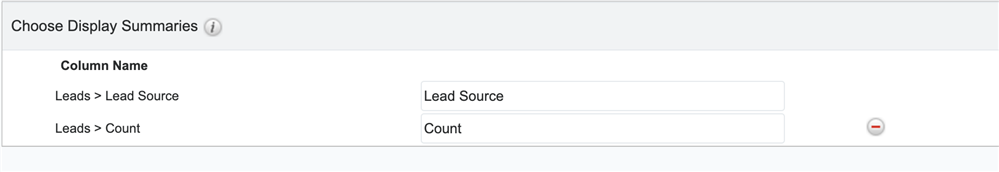Hey all,
In my organization we create cases for staff to take care of. On the case we have a "case source" option for where the case came from, online, email, etc... Trying to setup a dashboard or filter to be able to see where out cases sources mostly come from either by percentages or numbers. Anyone have any advice on how to setup this super specific filter?
Thanks!!