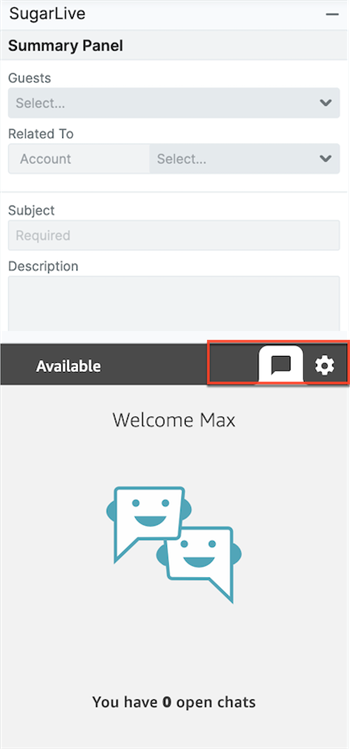Do you use SugarLive only for live chat? If so, this post can help you disable the call widget.
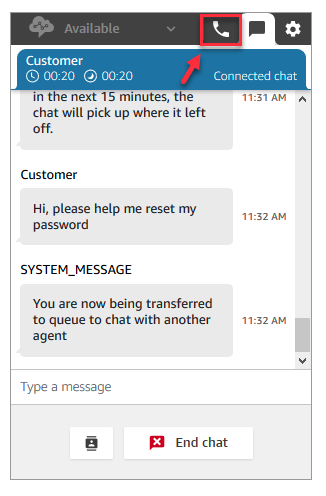
This can be disabled and hidden by creating a routing profile in the Amazon Connect Control Panel with voice unchecked. Then, assign the profile to all agents.
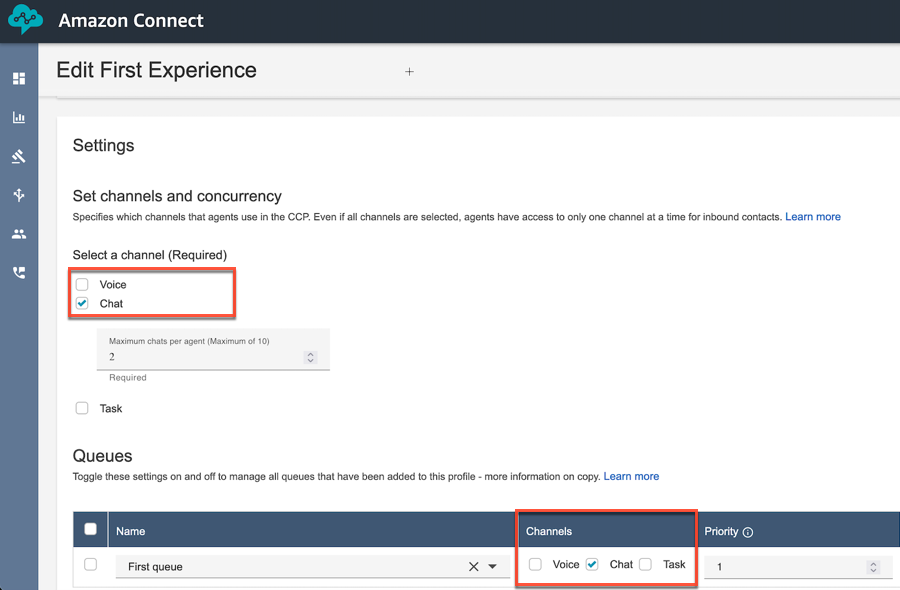
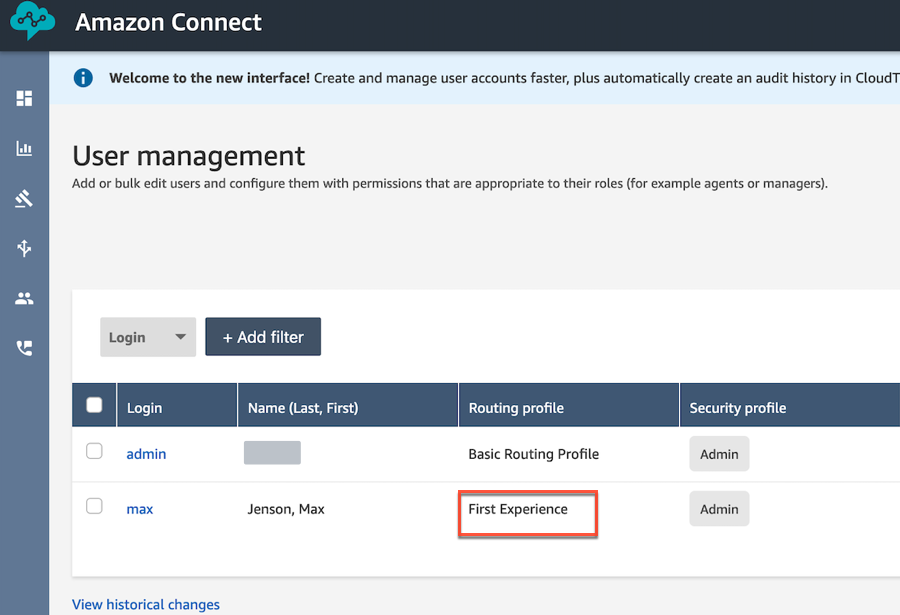
For this example, we created a routing profile called 'First Experience' with the 'voice' channel unchecked. Then, we assigned it to our agent, Max. Now, when Max logs in, it only shows chat!