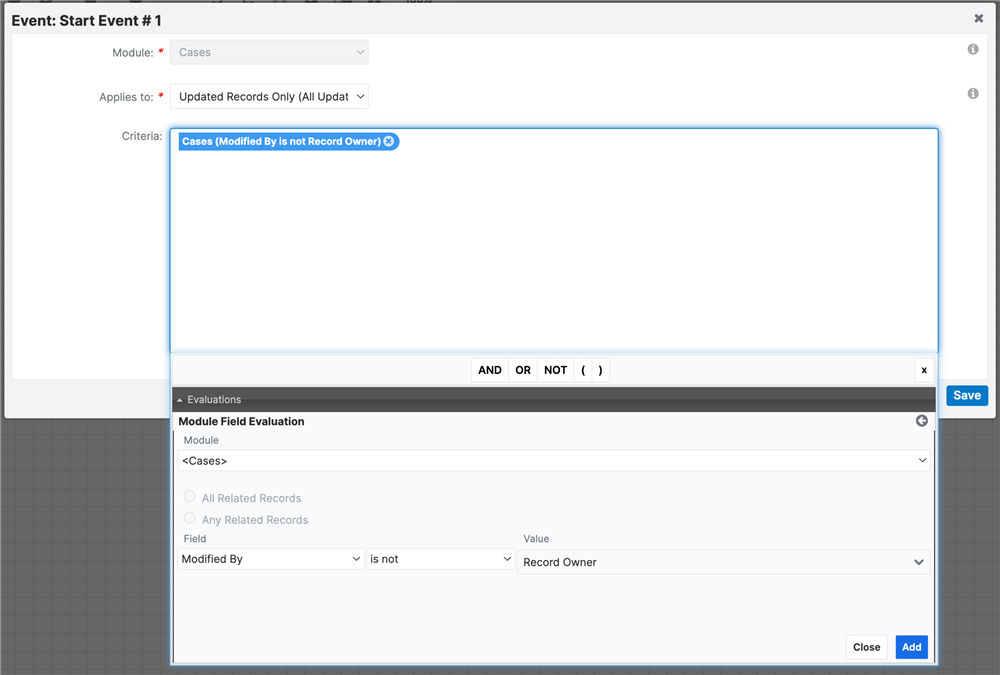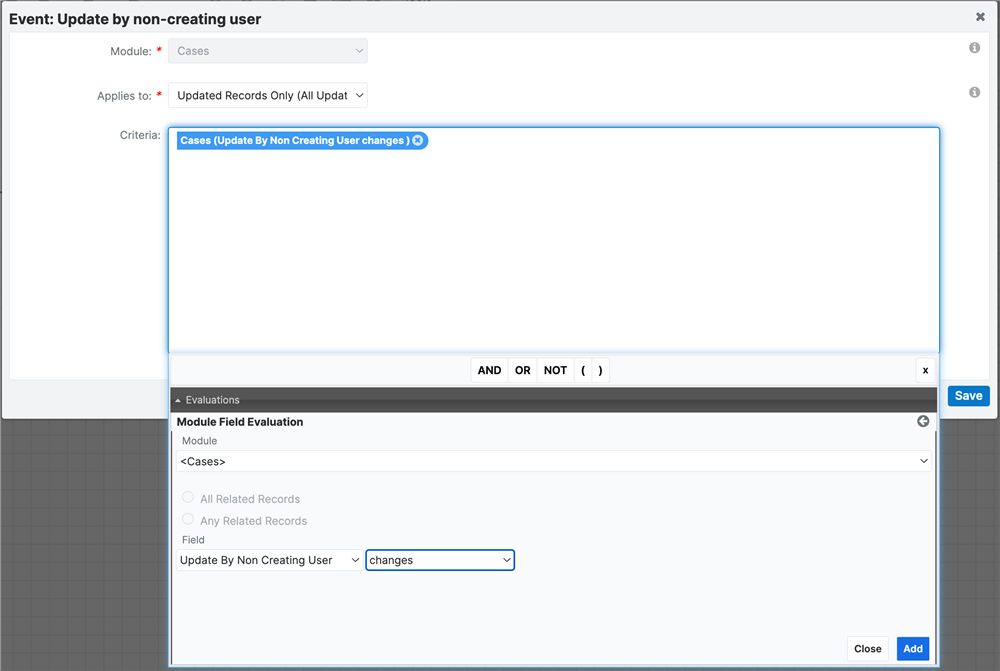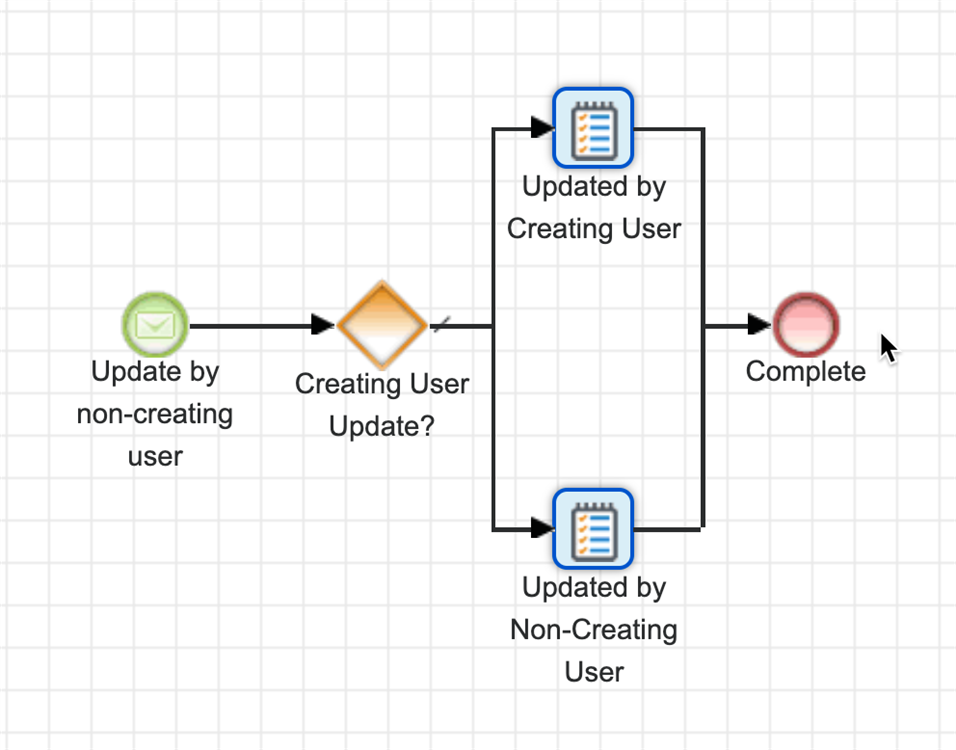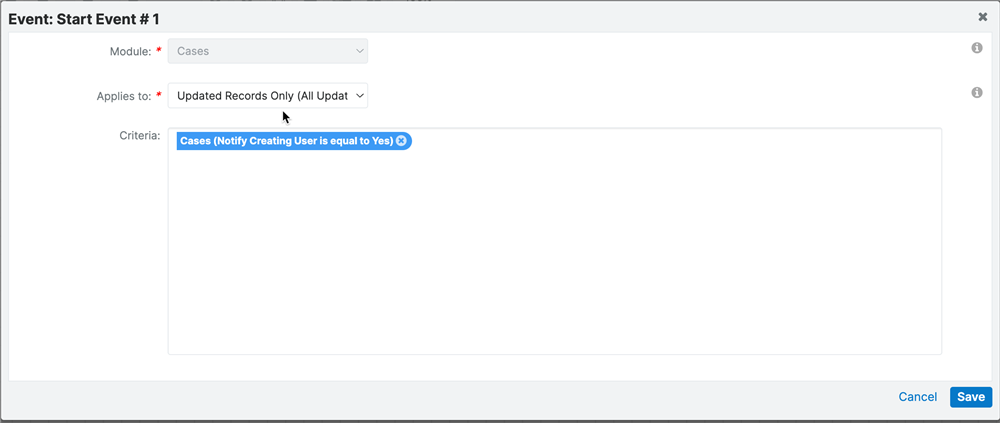Hello!
My organization is deploying Sugar Serve as our internal IT ticketing system and for submitting other internal requests. Employees who are already Sugar Sell users will be submitting cases through the Sugar Sell/Serve interface. For now, we are not using the case portal because we won't have any external customers submitting cases. I don't want to have Contact records created for each user as the system normally would for any cases submitted through the cases portal.
I'm trying to come up with a way for users to be notified when there are updates made to a case. Specifically, I want the user to whom the case is assigned to receive a notification if someone other than him/her makes an update to the case and I want the user who created the case to be notified when there is an update made by someone other than him/her.
Of course there is the out-of-the-box process definition that routes notifications based on update source (external or internal), but obviously that won't work since all updates are going to be made by internal users.
Any suggestions on how I could configure a process definition to route notifications to different internal users? Does anyone have any experience deploying Serve in this way (only for internal users)?
Thanks so much!
John