How do I add a picture/screenshot instantly to the case I create in Sugar Serve?
How do I add a picture/screenshot instantly to the case I create in Sugar Serve?
You can add a image via a note in the case or you can add an image field type to your fields via the studio. You can also drag and drop an image on to the activity stream.
What you're trying to do is very common. If you create a case you'll see a note subpanel underneath. If you create a note you can add an attachment (e.g a screenshot). This is all available out of the box.
An image field can be added to the case fields also. This will allow you to save an image with the case a bit quicker that that described above.
The drag and drop should work - I'm a pc guy so let me check.
Hope this helps
But if I create a case with the quick tool (top of the right corner in SugarCRM) I first need to save it and then add it to the note, this doesn't feel very user-friendly, do you know if Sugar has anything at work for handling this user-friendliness.
If I was working as a support employee I would use the quick create and get a popup window to fill out all the information. Here I need to be able to insert pictures and text in the same field.
Best Regards,
Sofia Jonsson
But if I create a case with the quick tool (top of the right corner in SugarCRM) I first need to save it and then add it to the note, this doesn't feel very user-friendly, do you know if Sugar has anything at work for handling this user-friendliness.
If I was working as a support employee I would use the quick create and get a popup window to fill out all the information. Here I need to be able to insert pictures and text in the same field.
Best Regards,
Sofia Jonsson
hello Sofia,
I share your concerns, but in most of the web-based applications which Sugar is, all the pictures should be uploaded in one way or another - not just mentioned in the text.
E.g. this SugarClub does request pictures to be uploaded when I like to add some to the post
The way upload is performed in Sugar OOTB - via Notes attachment - just like we submit cases to Sugar Support via their Support Portal
To decrease the number of clicks, it really could make sense to enable some picture uploading fields on the Case record as Andrew advised
Best Regards,
Dmytro Chupylka
integroscrm.com
We make work in Sugar CRM system faster, more convenient and efficient
For this purpose you can add a field from type Image.
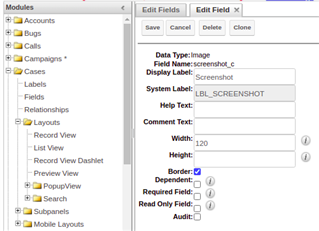
This way you can add such a custom field in Cases record/create view the way it will be rendered disregarding how you accessed Cases create view.
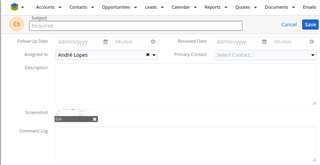
Regards
I understand, thanks for your replies, but I am still very upset with this. Because in a good userfriendly interface I as an employee really want to create these cases quickly, imagine if I have to save each screenshot, upload them separately and not add text to a description of what the image says it will be very hard to understand the case.
I truly think Sugar needs to do something regarding this.
Best Regards,
Sofia Jonsson
Sofia,
I suppose that most of the cases with images are created from emails (otherwise how support receives images to put into the case?)
Would it be correct to say that in order to speed-up case entering,
we should find a way to automate data population in Sugar, on emails are archived into CRM?
So that, e.g. all the images upload to Notes attachments related to the Case or custom Image fields discussed above to be populated automatically from images in the email - with no additional clicks?
Best Regards,
Dmytro Chupylka
integroscrm.com
We make work in Sugar CRM system faster, more convenient and efficient
As an alternative based upon Andre's suggestions, maybe you can a Image type custom field to Notes instead? This way, your team can add multiple images with description as they work through each case.
Having worked in and managed a support team, saving the case with the main problem description first tends to work better. It minimise the impact of computer errors (browser/computer crashes, lots of internet) as well as human error (forgot to save). Having images in Notes also helped with ongoing support process that requires multiple interactions.
Hi Dmytro,
In our case, the support employee receives calls as well, and then they connect to the end customer's computer by Teamviewer and in this process, the employee needs to take screenshots quickly and attach them to their case they are creating in Sugar.
Best Regards,
Sofia Jonsson
We would like to have it like in this conversation, I ask a question, you respond, I can see the whole conversation. I can add screenshots directly to my reply.
Couldn't that functionality be included in SugarServe?
I know other case management tools have this functionality like:
Zendesk, Hubspot, Kayako..
Claus Schiller
Best Regards,
Sofia Jonsson