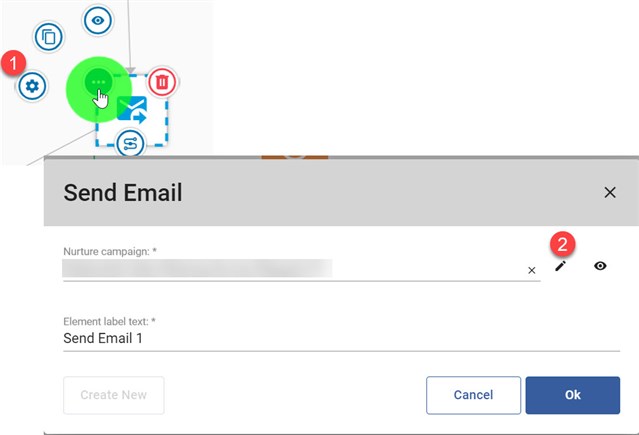I'm new to Sugar CRM and setting up my first Nurture campaign and first emails in the system. I've worked in other systems before. I spent hours yesterday setting up my email for the first step, but I needed to work on an image so I saved to come back today. Today I can't find the email anywhere. I made sure to save multiple times during the process. Where is the email I spent so much time on? Do I have to restart?? I can't find any help on this.