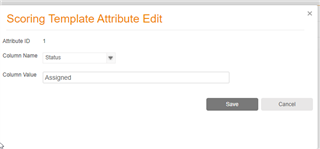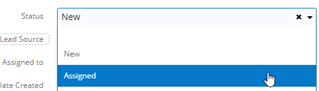Hey!
I would like to update a field in the CRM with the help of lead scoring.
Depending on what lead scoring points a lead have i want my status field in the CRM to be updated.
For example:
If the leads coring is between 0-99 i want my status filed (it is a drop down field) in the CRM to be Lead.
And when the lead has more then 100 points I want my status field in the CRM to be updated to Hot Lead
How do I create this flow?