Hello,
We have a date field in Opportunities called “Earliest date to close” which is calculated using the following formula from the Expected Close dates of the associated Revenue line items.
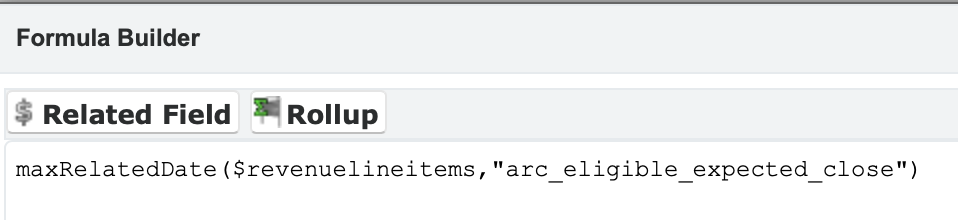
Revenue items with the sales stages “closed won,” “closed lost”,"won_in_execution","won_completed", and “postponed indefinitely” should not be taken into account, so I have created two additional fields in the revenue line items.
arc_eligible_expected_close
Type: Date (Calculated = Yes)
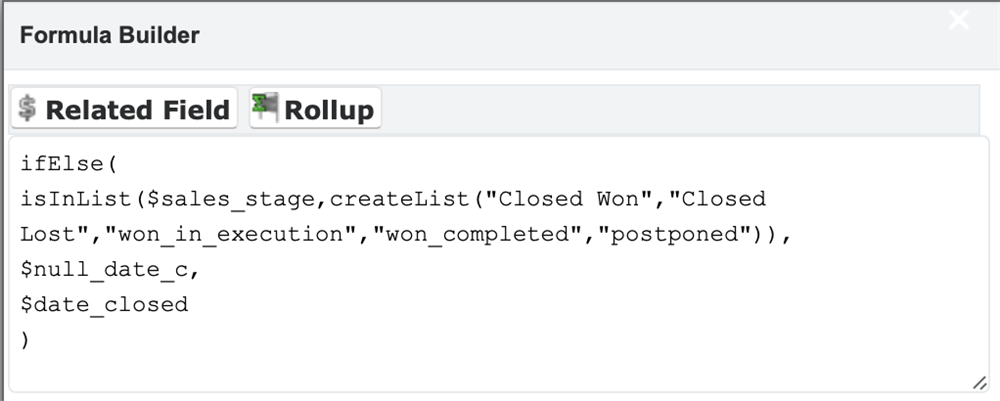
I also created a field null_date_c
Type: Date, (not calculated, default = none).
This formula gives the right values.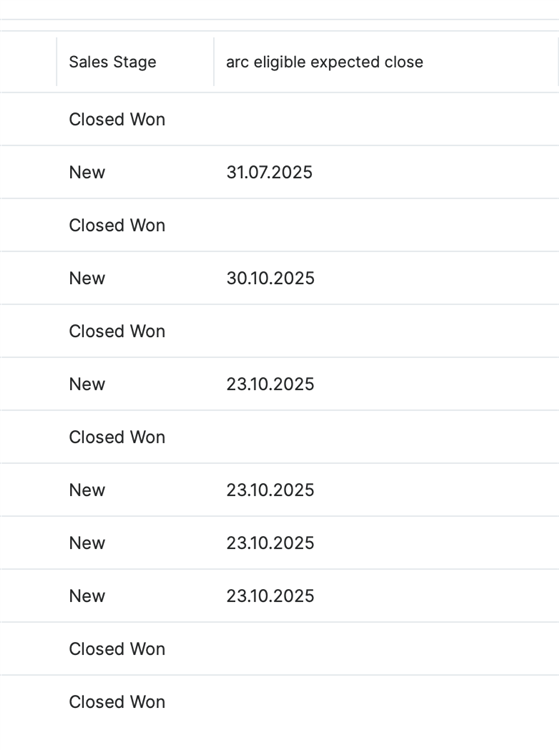
Unfortunately, these are not transferred to the earliest close date field of the opportunity.
Where is the error?
Help and tips are greatly appreciated!
Thanks
Steffen
