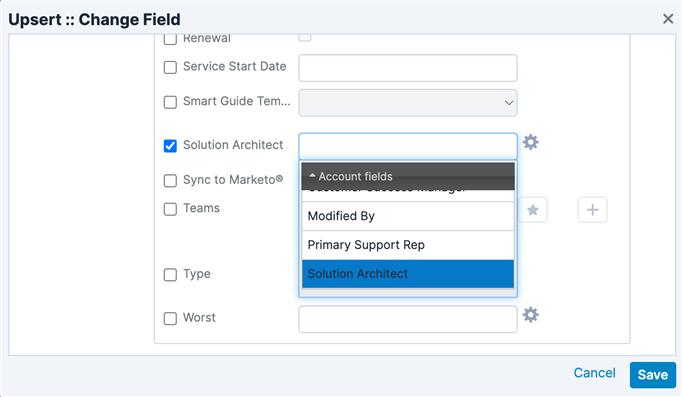Hi there,
I wanted to achieve the following :
Our account records have a default solution architect (SA) picked from the Users module via Releated field.
When an opportunity is created , we want to take the choosen SA from the account as initial SA for the opportunity.
However, the user is allowed to change that opportunity SA afterwards.
So I've added a calculated text field Solution Achitect Ini to store the SA from the account.
(formula used is related($accounts,"solution_architect_c"))
The SA DOES appear during opportuntiy creation, but is erased when saving the opportunity.
How can I prevent this ?
My next step I planned was to create a User module based related field (Opportunity Solution Architect) on the opportunity and take the above mentioned field as default.
The ini field will stay hidden, The Opportunity Solution Architect field will be shown.
Am I on the correct track to achieve this ?
(I only have Studio and BPM available, PHP and the like is beyond my expertise)
Thanks for your assistance,
Hugo