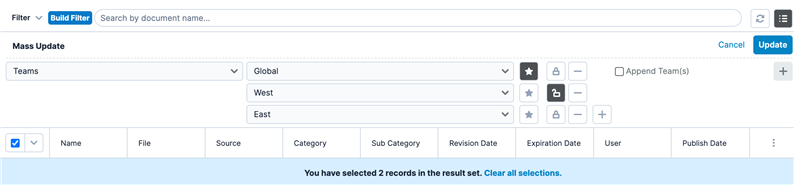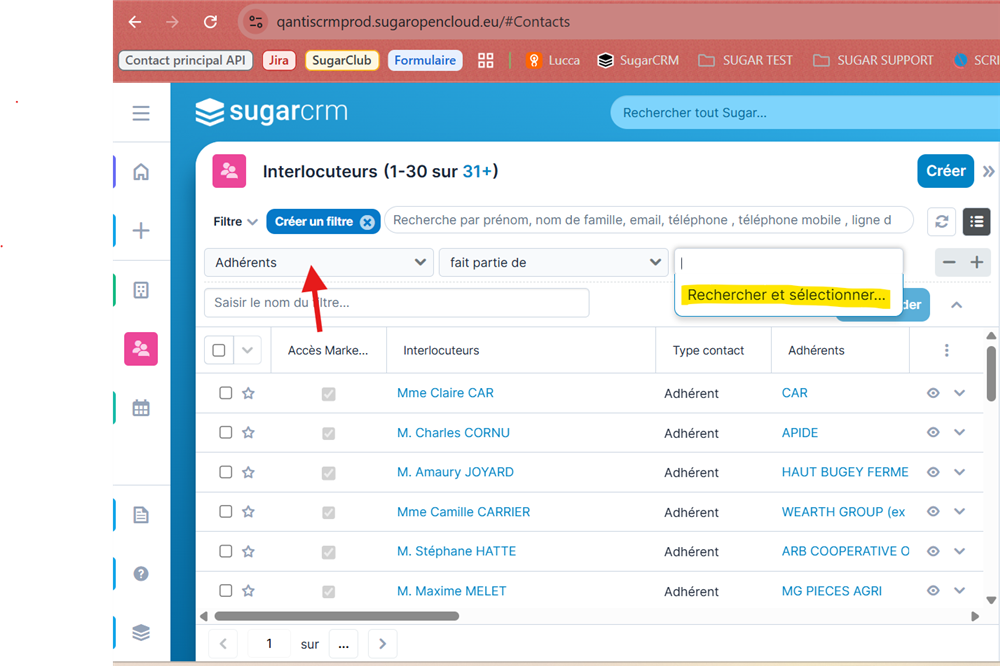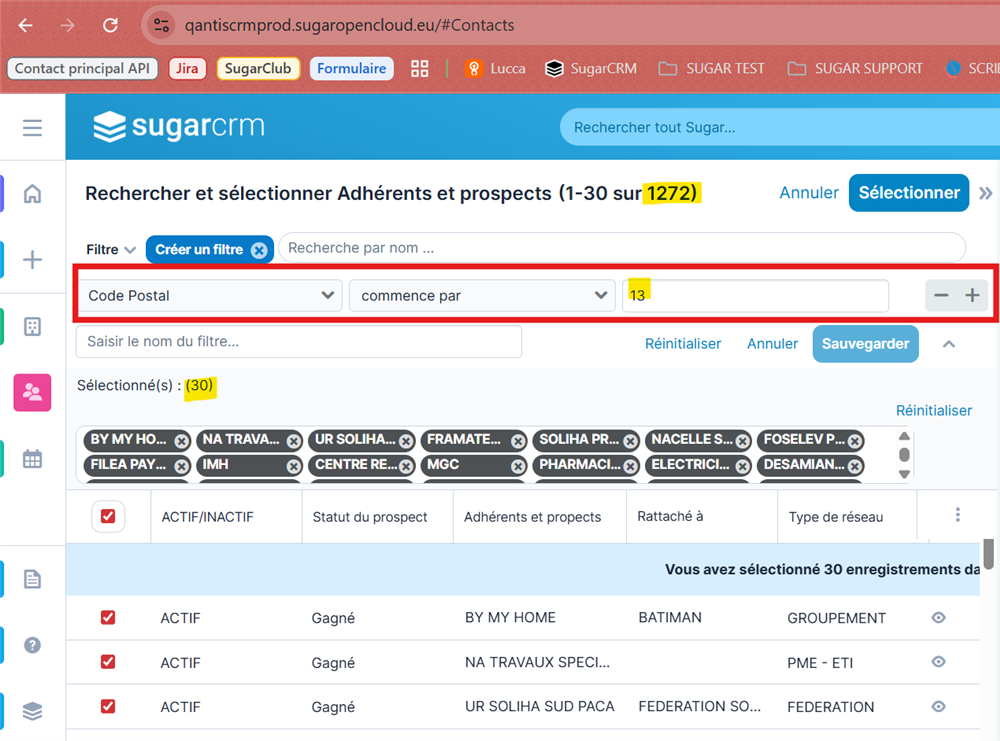Hi everybody,
I'm looking to mass udapte the "Additional permissions" on around 1200 records (for exemple, Accounts).
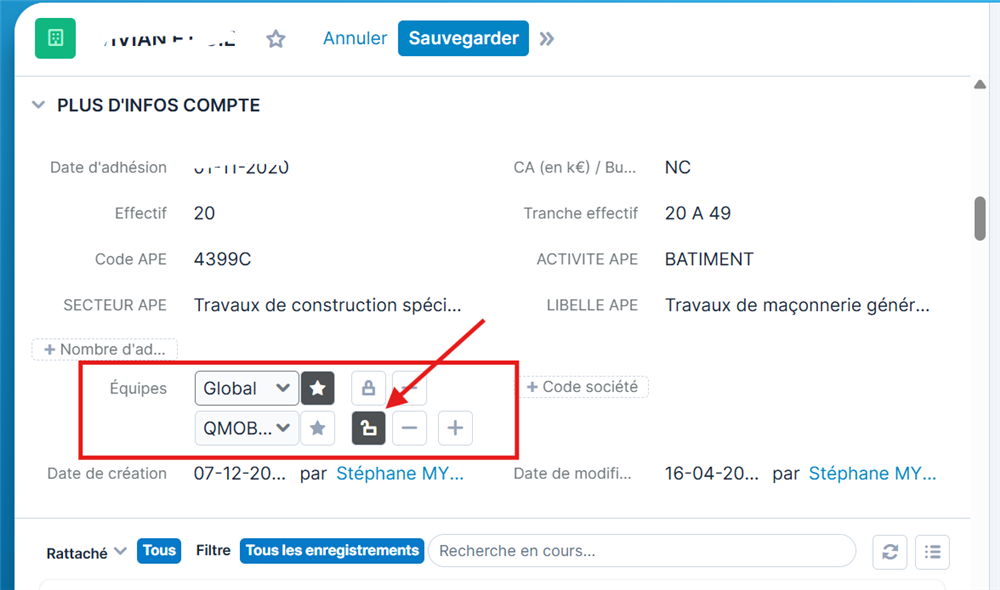
Doing it manually via the button would be extremely time-consuming...
I could'n find out how to update via import. We only have 3 options :
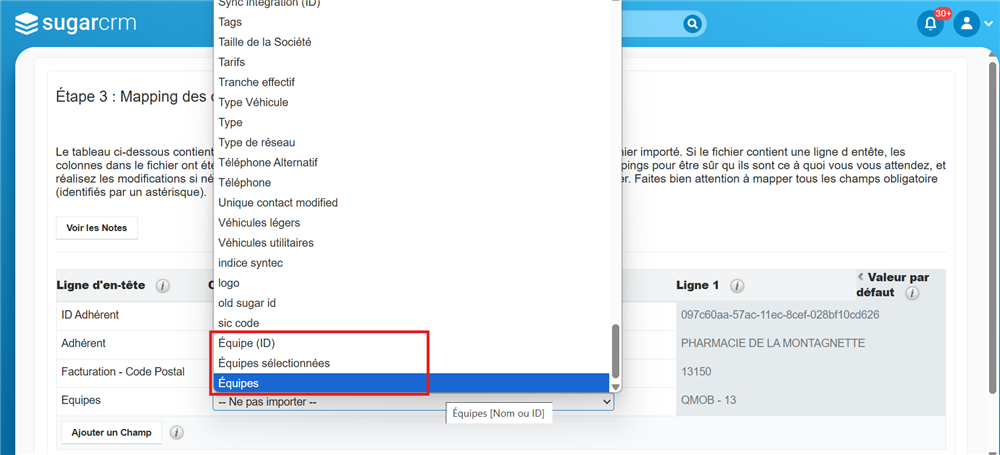
Do you have any solution to this ?
Thanks in advance and Have a good day,