Author: Yuri Gee
5 minute read time
In this article, I will illustrate a scenario that may not be immediately apparent in the current definition of the Sugar Automate Smart Guide template for Calls/Meetings/Tasks, specifically how the Start Date Types/Due Date Type set to "Days From Parent Date Field" functions.
Scenario
When the parent record is re-saved, the related Call record within the parent record's Sugar Automate Smart Guide may reapply the start date defined by its parent. However, for a new call (upon first save), the due date can take precedence if it is earlier than the start date.
If a user manually updates the start date of the call and the parent record (e.g., an Opportunity) is subsequently re-saved, the user's modifications may be lost. This is particularly significant when the parent date is based on the parent record’s date_created, which is not expected to change. To prevent this from happening, two workarounds may be helpful, each tackling the scenario independently.
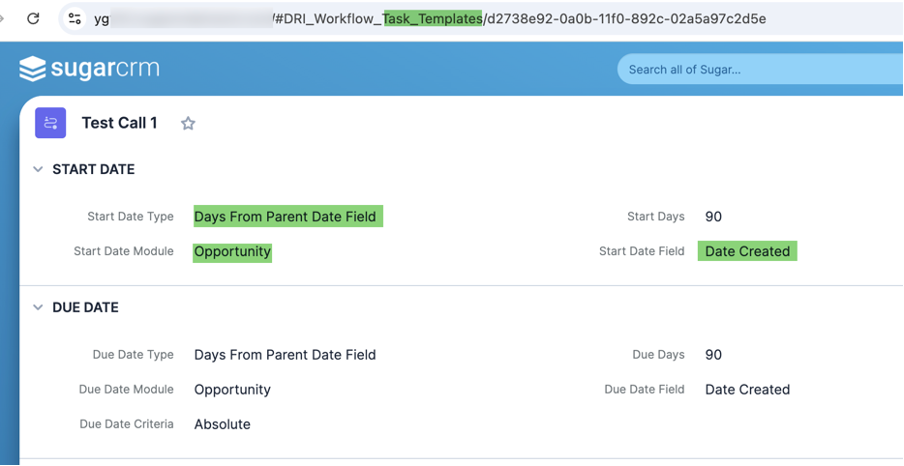
Unlink Smart Guide Activity Template
Unrelating the Smart Guide activity template (a relationship field hidden from the layout by default) from the call record appears to prevent the propagation of changes. The call will no longer be associated with the activity template but will still be part of the Smart Guide, much like how an existing call can be linked to a Smart Guide through a Smart Guide stage action menu. However, the functionality may require further testing.
The relation with the activity template can be removed manually by a user modifying the call start time in the record’s layout (edited in Studio to add Smart Guide Activity Template field) or automatically for records identified as having been manually changed by users.
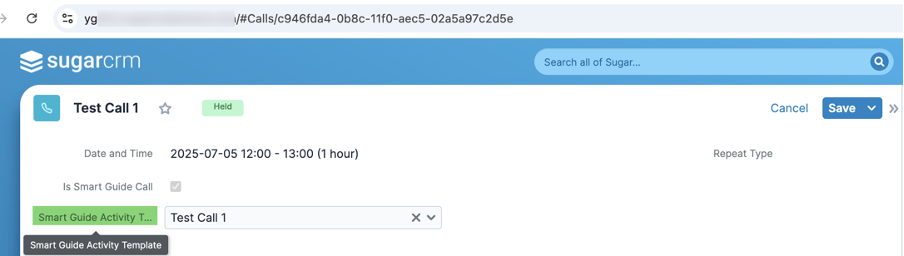
Apply "Date From Created" in the Smart Guide Activity Template
Selecting "Date From Created" instead of "Date From Parent Date Field" for both the Start and Due dates ensures that the dates will not be reapplied when the parent record is re-saved.
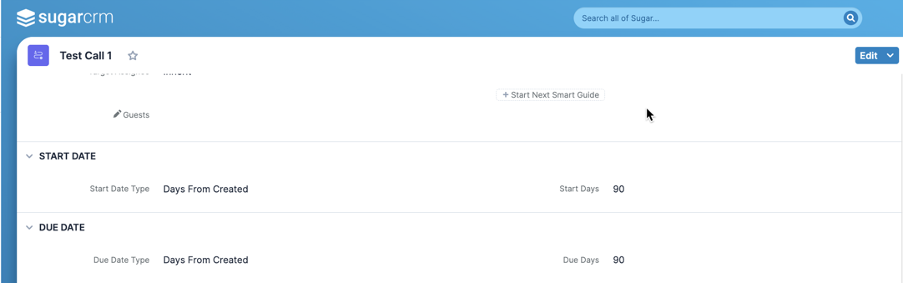
Then, for the newly created Call record within the selected Smart Guide activity template, a workflow—utilizing a business rule, formula, or Sugar Automate Sugar Action—can be implemented to adjust the Call's start date to align with the correct parent opportunity date, factoring in the specified number of added days.
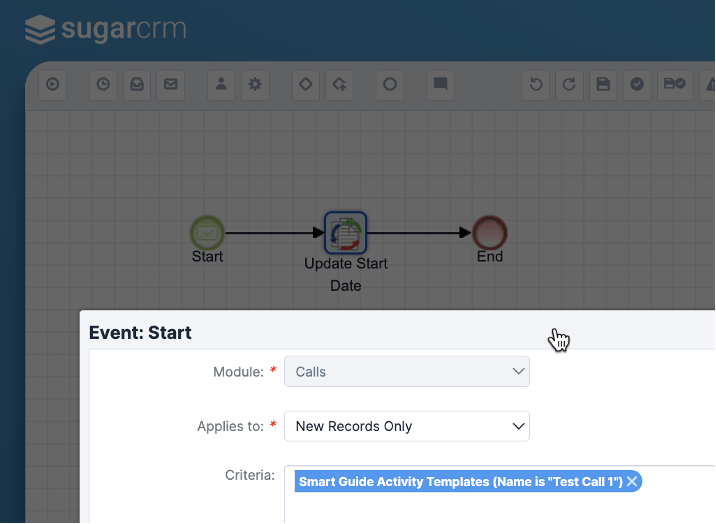
An example business rule that should utilize the correct parent relationship or the relationship containing the correct referenced record to update the start (due) date field according to the required formula.
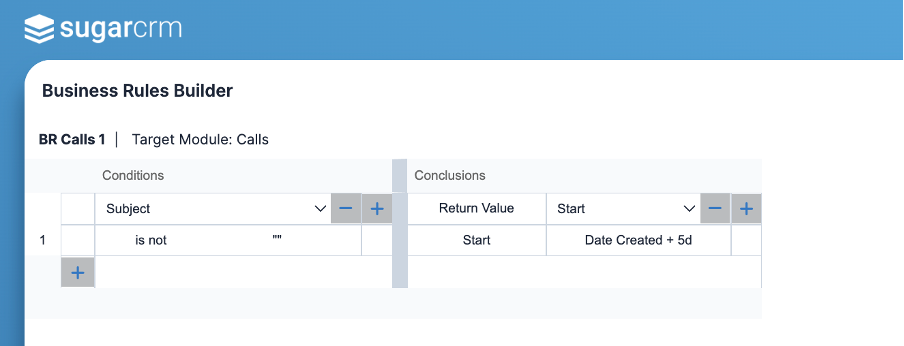
As a result, the Call record's start date will retain its initial value, determined by the correct parent relationship, regardless of any subsequent updates to the parent record.
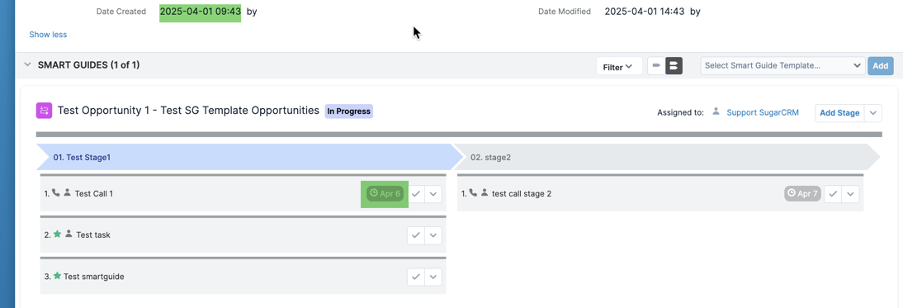
Additional notes
Call and meeting records include a database field original_start_date that stores the original date and time of the activity, which can also be leveraged to create custom reports for Smart Guide-enabled activities to track whether their initial date has been modified.
Thank you for taking the time to review this article! If you have any suggestions, questions, or feedback, please feel free to share your thoughts.
