How do I link an outbound call and it's contents, notes, comments etc, to a live opportunity
How do I link an outbound call and it's contents, notes, comments etc, to a live opportunity
Hi Rod,
If you're referring to modifying an outbound call that is already created, the best way to link it to the opportunity is by changing the flex relate field:
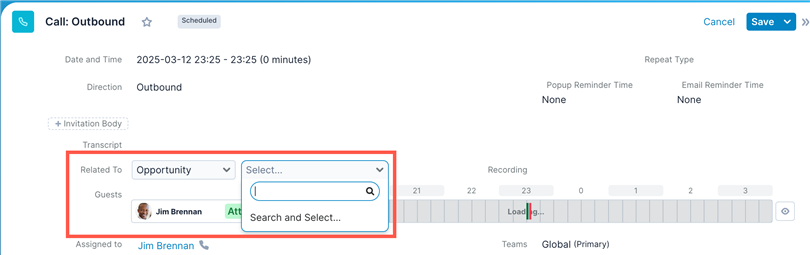
Since you are using our Upsert Call Center for RingCentral integration, if you want a new call to be linked to the opportunity, the best method is to go to the opportunity and click the phone number you want to call from the Contacts subpanel:
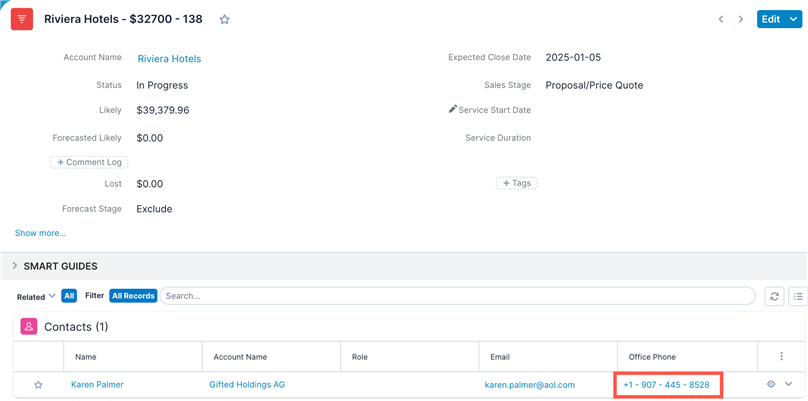
When clicking the phone number here, the call will automatically set the opportunity in the flex relate of the call and the contact as the guest:
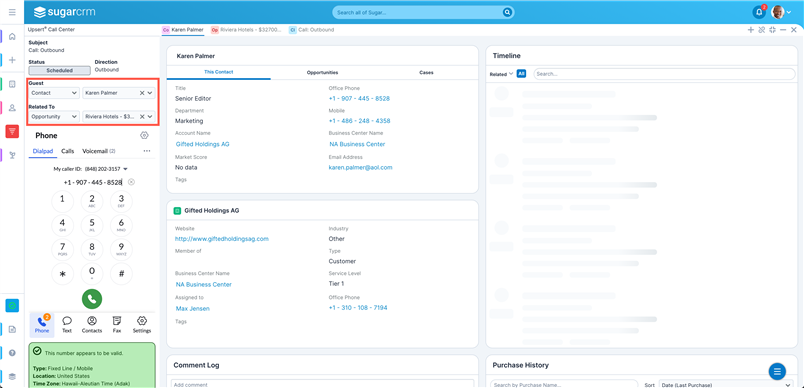
I hope this helps!
Chris
This is great Chris, Thanks!
This is great Chris, Thanks!