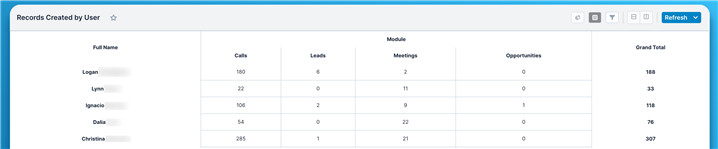Hello! I'm trying to create one report that is broken out by user that will show the count of how many of each below were created in the past 7 days. I have only been able to figure out how to create this with a separate report for each item listed below and I need it all in one report.
- Calls
- Emails
- Notes
- Meetings
- Tasks
- Opportunities
The report would look like the table below and only pull in the count for what was created in the past 7 days.
| Emails | Calls | Notes | Meetings | Tasks | Opportunities | |
| Joe | 5 | 17 | 43 | 3 | 21 | 7 |
| Lisa | 15 | 8 | 28 | 6 | 14 | 3 |
| Sam | 34 | 12 | 65 | 4 | 5 | 9 |
Thanks!