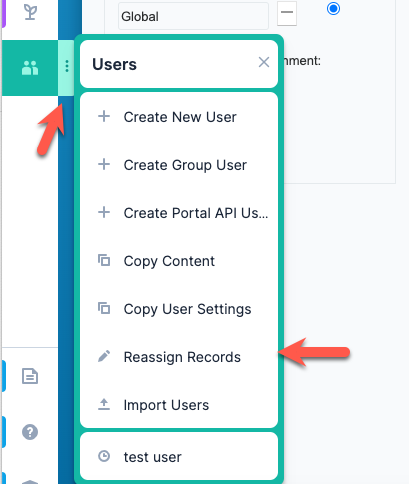Before Sugar Identity, if you made a person inactive it would ask if you would like to re-assign the account, company, opportunities, etc to another person and with minimal clicks this was done. We moved to the Cloud and Sugar Identity it looks like this does not happen. How do you do global changes by a simiple click without going thru each module?