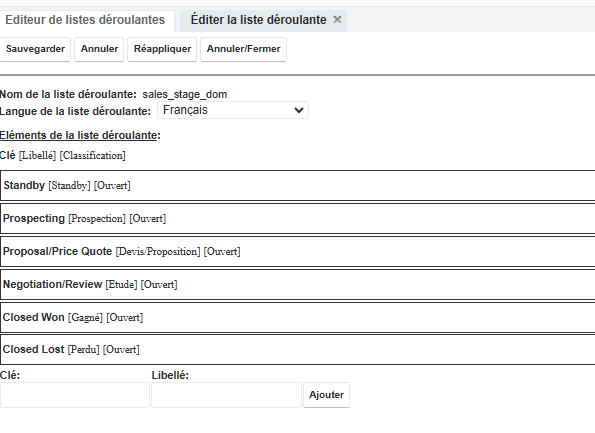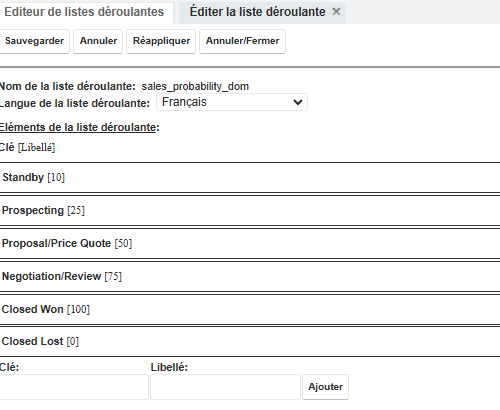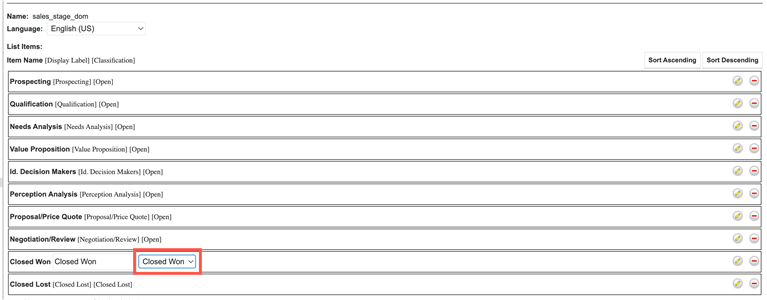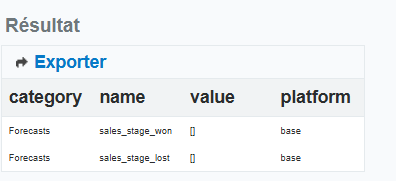Hello,
I need to know if it is possible to add a new choice in the "sales_stage_dom" drop-down list, and another one in the sales_probability_dom on the "Revenu line item" module.
Because, we can't create a new Opportunity and revenu line items anymore since i modified theses drop-down liste :
- Sales_stage_dom
- sales_probability_dom
The changes in orange i made in our instance Sugar :
|
Sales_stage_dom Clé[libellé] |
sales_probability_dom Clé[libellé] |
|---|---|
|
Stand by[Standby] |
Standby[10%] |
|
Prospection[Prospection] |
Prospecting |
|
Proposal / Price Quote[Devis/proposition] |
Negoctiation/Review[ |
|
Negociation / Review[ |
Proposal/Price Quote[ |
|
Close Won[Gagné] |
Closed Won[100%] |
|
Close Lost[Perdu] |
Closed Lost[0%] |
Here is the screenshot when I try to create :
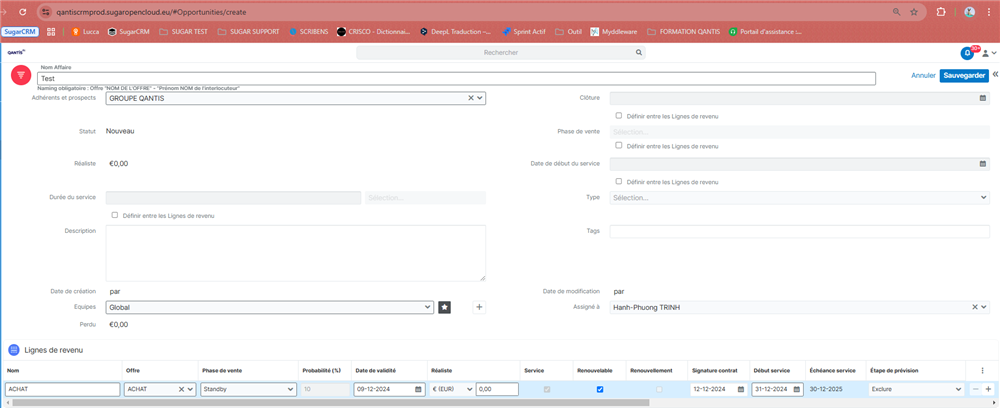
Here is the message d'error :
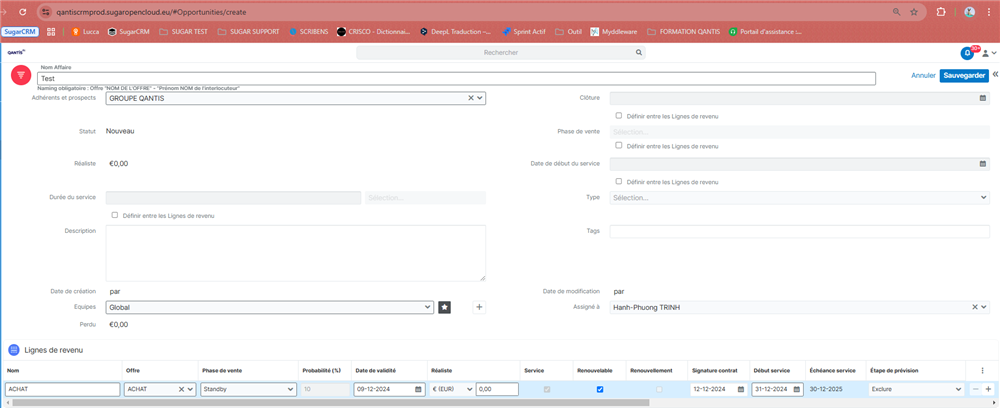
The others users have the same problem as me.
I downloaded the sugarcrm.log, i've founded this :
Mon Dec 9 10:01:23 2024 [3890][be7d586d-bf9e-4d76-ad5e-0807bb33db13][FATAL] An exception occurred while executing a query: You have an error in your SQL syntax; check the manual that corresponds to your MySQL server version for the right syntax to use near ') THEN 1 ELSE 0 END is_closed FROM revenue_line_items LEFT JOIN revenue_line_ite' at line 1; Query: SELECT revenue_line_items.service_start_date, CASE WHEN sales_stage IN () THEN 1 ELSE 0 END is_closed FROM revenue_line_items LEFT JOIN revenue_line_items_cstm revenue_line_items_cstm ON revenue_line_items_cstm.id_c = revenue_line_items.id WHERE (( revenue_line_items.team_set_id IN (select /*+ SUBQUERY(MATERIALIZATION) */ tst.team_set_id from team_sets_teams tst
INNER JOIN team_memberships team_membershipsrevenue_line_items ON tst.team_id = team_membershipsrevenue_line_items.team_id
AND team_membershipsrevenue_line_items.user_id = 'be7d586d-bf9e-4d76-ad5e-0807bb33db13'
AND team_membershipsrevenue_line_items.deleted = 0) ) AND ((revenue_line_items.opportunity_id = ?) AND (revenue_line_items.service = ?) AND (revenue_line_items.sales_stage IS NULL OR revenue_line_items.sales_stage NOT IN (NULL)))) AND (revenue_line_items.deleted = ?) ORDER BY is_closed ASC, revenue_line_items.service_start_date ASC LIMIT 1; Params: array (
0 => '8bca9c60-b614-11ef-8bfd-9d219e74a29c',
1 => 1,
2 => 0,
)
Can you have me to resolve the problem please ? Without this, we can't continue to create news opportunities yet.
Many thanks,
Best regards,
Phuong