Can someone be kind enough to help me understand what I'm missing here in this workflow?
We have meetings, and I want to send an email to the prospect automatically if they schedule an appointment (i.e. a new appointment is created)
I have been working on this in the sandbox and can't seem to get it to send any emails. I know this is a pretty simple workflow, so I'm thinking there's a simple solution I'm missing. Would appreciate any help here. Thanks!
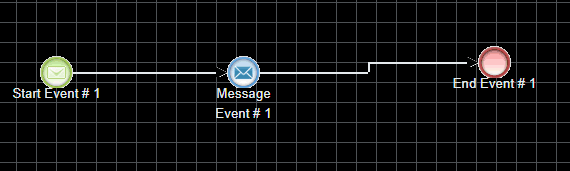
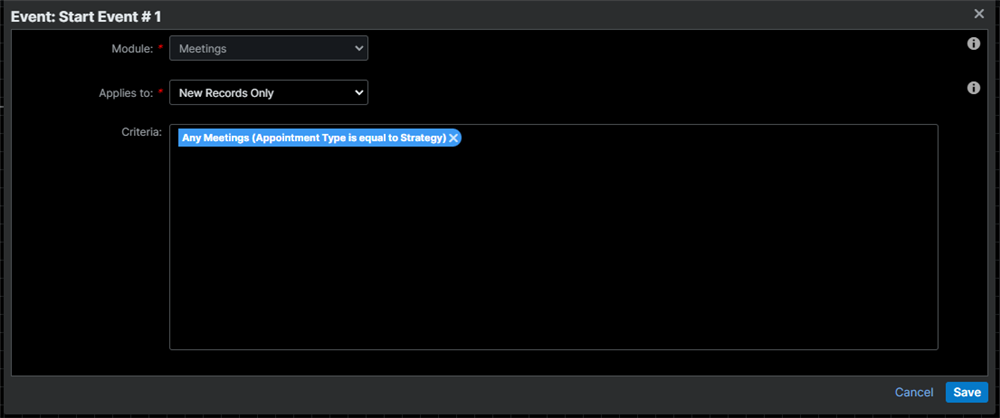
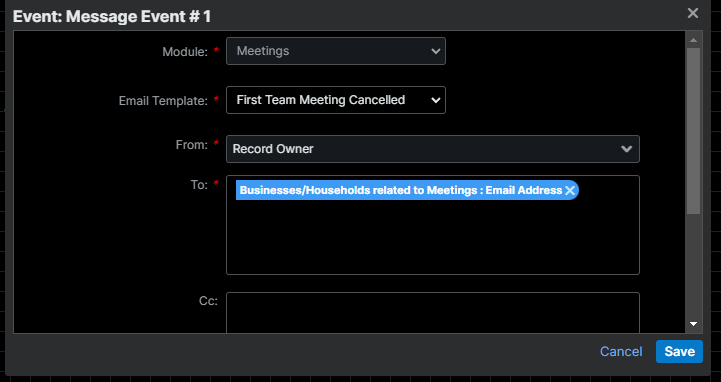
Thanks,
Trent McIntyre
Matthew 11:28-30

