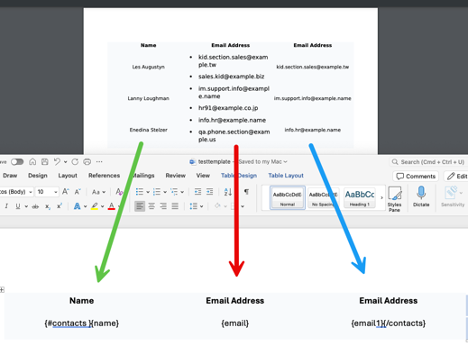Hi everyone!
I’ve noticed a few users running into issues with Doc Merge templates, so I thought I'd share a quick tip that might help clear things up. As someone working in Sugar Support, I’ve had a few cases recently related to this, and I hope this advice makes your Doc Merge experience smoother.
The Scenario:
You want to generate a table with all the Contacts related to an Account, and of course, you want to include their email addresses.
The Issue:
When the email addresses merge, they’re showing up with those pesky bullets.
Why this Happens:
Sugar records can store more than one email address per contact, and the system handles them in a list format, which is why you see those bullets.
The Fix:
To merge just the primary email address (and get rid of those bullets), you’ll want to use the variable {email1} instead of {email}. This pulls in the main email address, nice and clean!
|
Name |
Email Address |
Email Address |
|
{#contacts }{name} |
{email} |
{email1}{/contacts} |
Related Documentation: https://support.sugarcrm.com/documentation/sugar_versions/14.1/sell/application_guide/user_interface/doc_merge/doc_merge_appendix/#Email_Fields
I hope this little tip helps make your documents look a bit more polished. If you’ve got any questions or run into anything else, feel free to ask – I’m here to help!