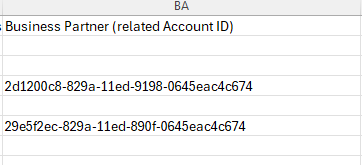Hi All,
I've been trying to import data to a custom module created. The field I am trying to import in that module is a Relate data type for the field Account name.
To add this its asking me to add the Relate ID.
I've tried adding the Account ID, and it still just is blank?
Is there something I am doing wrong? I've attached a pic of the import file. I manually add the account names just to check if I am adding the correct IDs and got these examples as a part of the import file
Any help would be appreciated