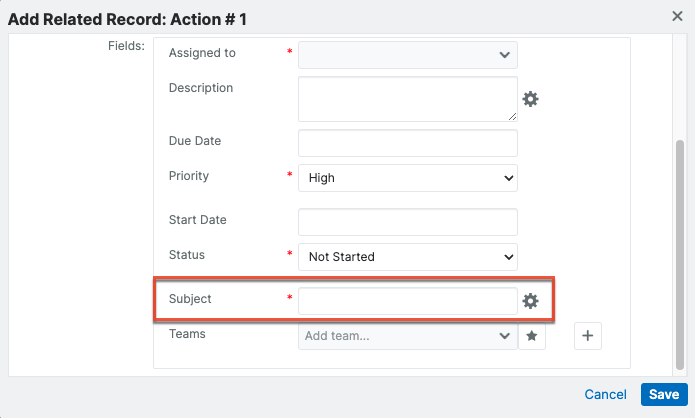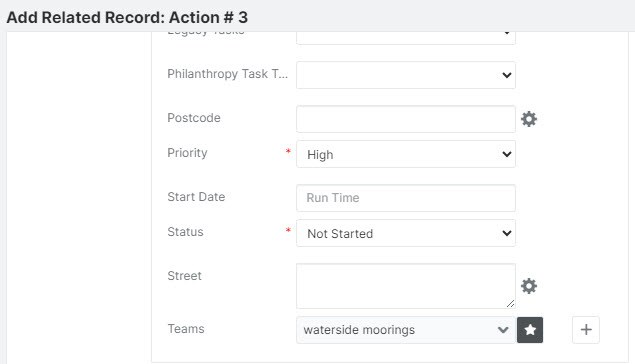Hi All - Sugar Enterprise v14
I've created a process definition that triggers a new record task for a user when the parent Contact record is set to deceased/do not contact.
I can create the task record but there but i cant find a way to fill in the Subject field, tasks are being created with no subject.
The subject field has no calculation on it and has not been set to 'required'
Is this possible?
Thanks John