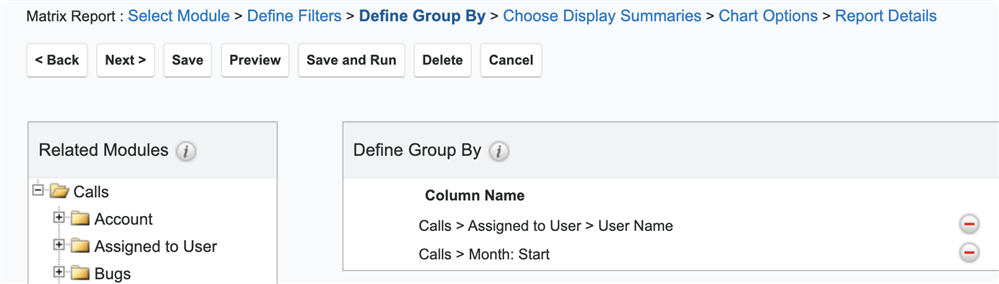Aloha Sugar Club, I do user metrics each month and one of the reports I do manually after getting raw data from Sugar and massaging it in excel is how many calls the salespeople (80) do each month.
In excel I have the rows as the Salesperson names and then the columns as the month of the created call. Within each cell the amount of calls for that user for that month. Very simple report, but out of box Sugar cannot render this type of report I was told from support.
Any ideas or solutions out there?
Thank you