Hi there,
Does anybody know if there is a way to set up a dashlet on Sugar that gives you a calendar view of upcoming and/or overdue tasks?
Hi there,
Does anybody know if there is a way to set up a dashlet on Sugar that gives you a calendar view of upcoming and/or overdue tasks?
Hello Ian Brown ,
The out of the box Calendar Scheduler Dashlet does exactly that.
You'll need to create new Dashlet, choose Calendar Scheduler and Select Tasks on the type of records to show.
Let me know if this helps.
Cheers,
André
Hi Andre,
Thanks for this, it's really helpful.
I see that the tasks appear on the calendar from the start date all the way to the due date. Is there a way to just have them appear on the due date? Or would we need to start logging tasks without a start date to do this?
Hello Ian Brown ,
I do believe you'll need to add the start dates on the tasks to see them in the Calendar.
You have more information on this on the Calendar Documentation:
https://support.sugarcrm.com/documentation/sugar_versions/13.0/ent/application_guide/calendar/#Understanding_End_and_Duration_Fields
If you believe you would like it to behave slightly different I would recommend opening a support case for Sugar support team to be able to capture your feedback and create a product idea.
Let me know if this helps.
Cheers,
André
Hi Ian Brown ,
Our product, Upsert Calendar, allows you to configure any module with a datetime field to appear in the calendar. One of the primary uses for this was to avoid scenarios that you have highlighted where a task starting on Monday and due on Friday doesn't show as occupying the entire user's week.
With Upsert Calendar you can have modules show records in one of two ways:
Another advantage to using Upsert Calendar is that you can choose to have items removed from the calendar once they are completed. If a task started on Monday and is due Friday, there is no sense in keeping it on the user's calendar if they completed the task at the beginning of the week. Sugar's default calendar keeps items on the calendar regardless of whether they are completed.
Here is what the default module configuration looks like in Upsert Calendar:

These configuration options help present a cleaner view to users to know when they have items to complete and that they have some time blocked from the calendar to complete them. To help save time, users can also complete items directly from Upsert Calendar! Here is an example of how a weekly calendar for an entire team appears in Upsert Calendar with a user completing a task:
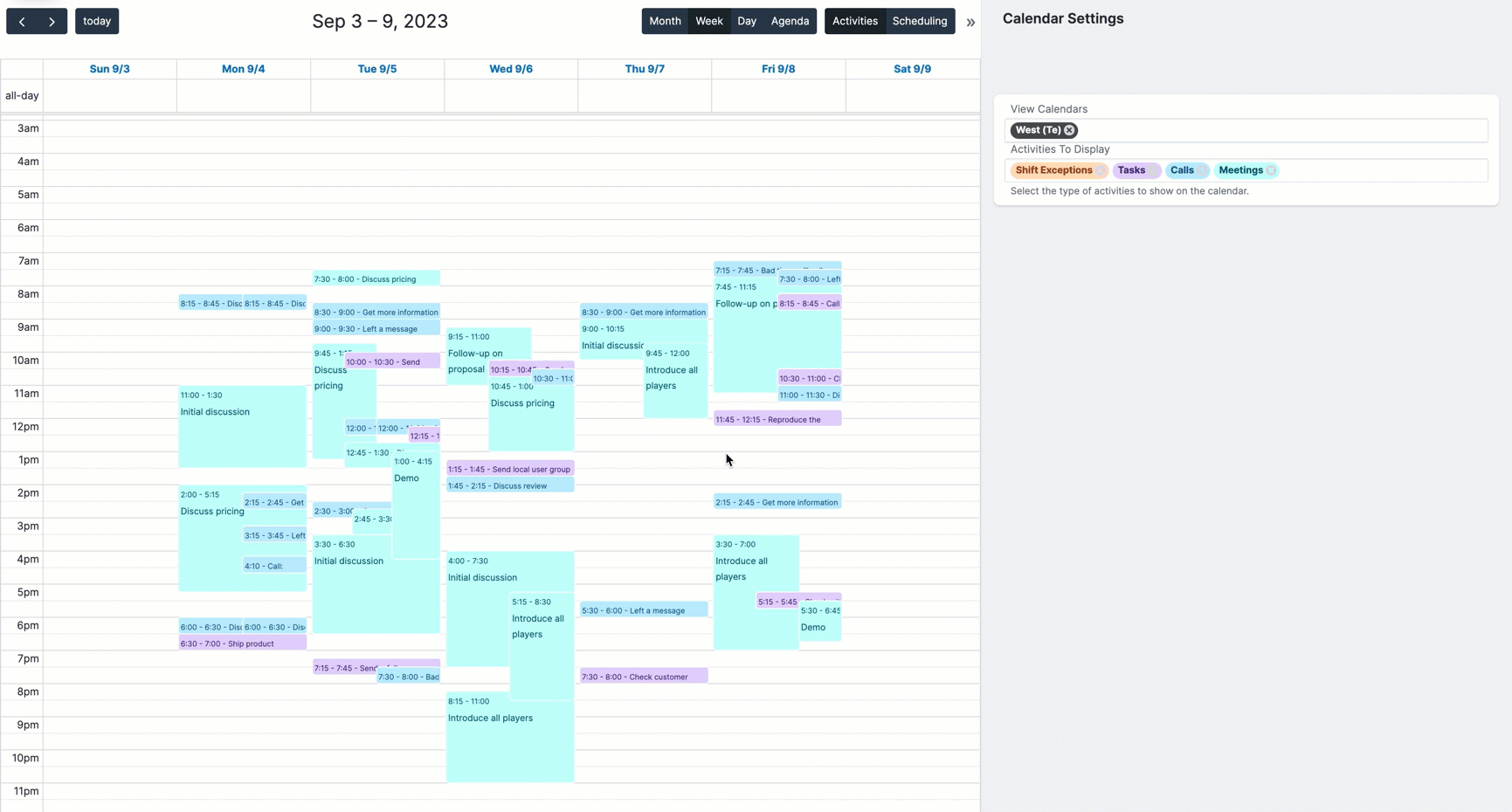
We are currently working on our next release of Upsert Calendar with some exciting new features to emphasize how the plug-in helps users manage their day-to-day work. Included with that release, we are planning to shift to a per user licensing model so customers with a stricter budget can consider the plug-in as a viable option for their business.
If you would like to learn more about Upsert Calendar and the upcoming features, I encourage you to reach out via our site and we will be happy to set up a demo!
Chris