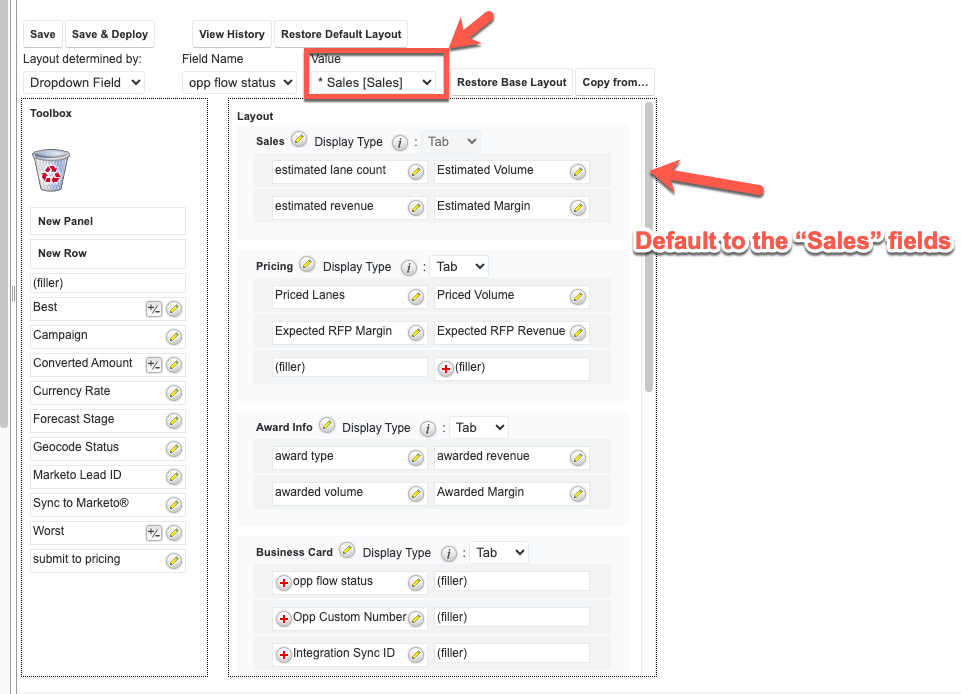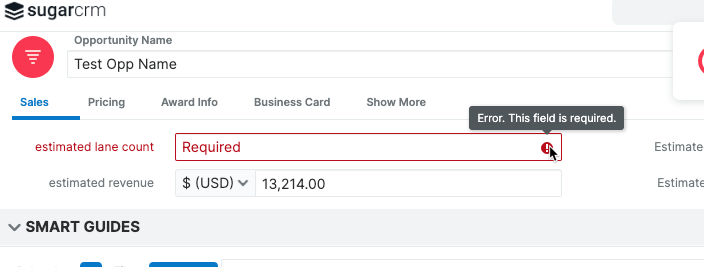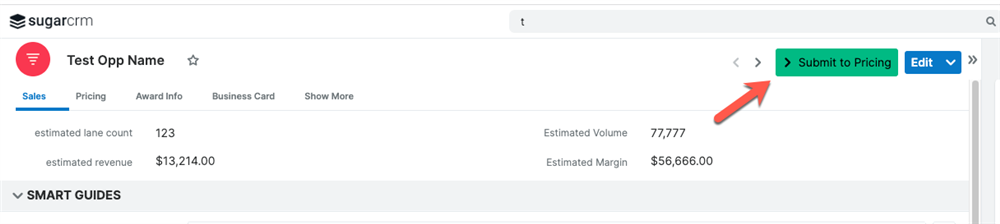Good Afternoon Sugar Friends,
Want to capture information in the cleanest way possible without having any loose ends or extraneous fields out there. There should be a requirement to fill each one of the areas if the preceding area was completed.
High level process for opportunity flow:
- Sales rep enters Opp
- Pricing Team prices the opportunity
- Customer Awards business and pricing team captures what we've been promised
Our opportunities are comprised of potentially many different services.
For each mode we want to capture:
Sales info:
- Estimated Lane Count (integer)
- Estimated Volume (integer)
- Estimated Revenue (currency)
- Estimated Margin (currency)
Pricing Info
- Priced Lanes
- Priced Volume
- Expected RFP Revenue (currency)
- Expected RFP Margin (currency)
And then finally (hopefully) Award Info:
- Award Type (drop down)
- Awarded Lanes (integer)
- Awarded Volume (integer)
- Awarded Revenue (currency)
- Awarded Margin(currency)
Anything savvier out there than a bunch of dependent variable fields (If I choose service a, then 4 fields appear on the screen.)
Looking forward to hearing from the group - thanks!