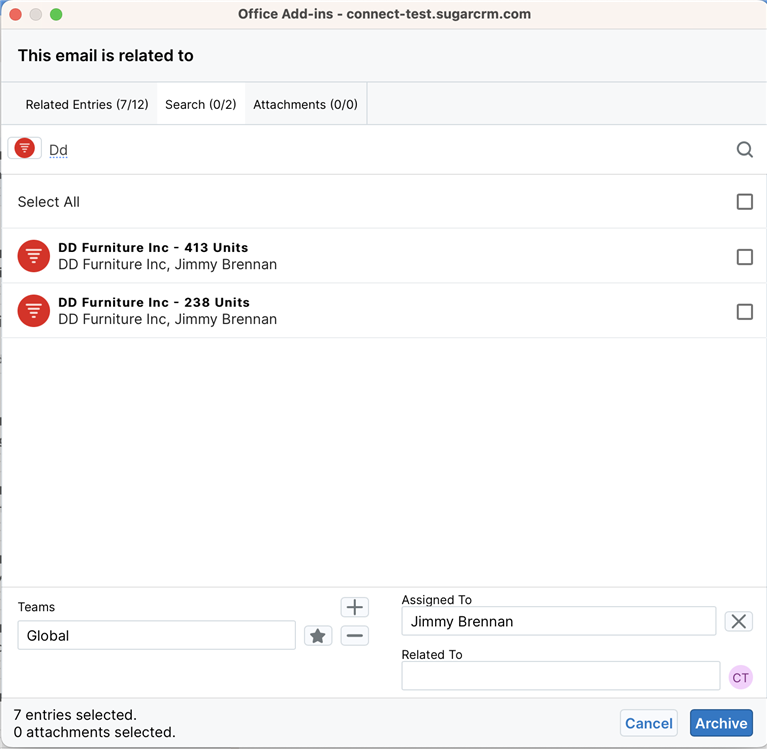Hi
I hoping some one here can answer my question, we have recently moved over to Sugar Sell with Sugar Connect, previously using the plugin for outlook, my question is, when we used the plugin we were able to change the subject line to a shorter title, this helped our team with consistency, is this possible in Sugar Connect.
Thanks for your help in advance.
Joe