Hi,
We have the need to create a BPM-process that should be triggered to start after the end date of a contract is passed. Do any of you have any examples on how this could be configured?
Best regards,
Frida Yngve
Hi,
We have the need to create a BPM-process that should be triggered to start after the end date of a contract is passed. Do any of you have any examples on how this could be configured?
Best regards,
Frida Yngve
Hi Frida,
I don';t have any custom coding in our installation. I've taken a simple approach on this using a Business Rule within existing processes on a parallel path at the start, OR with a separate BPM Processes that runs until the date is reached, or some other event triggers closure.
I added a filed in the module called "Date Today"
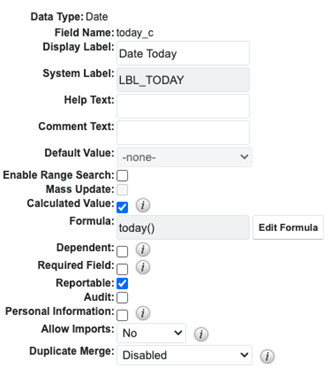
and I created a Business Rule with two conditions for the "Status Check Date" field:
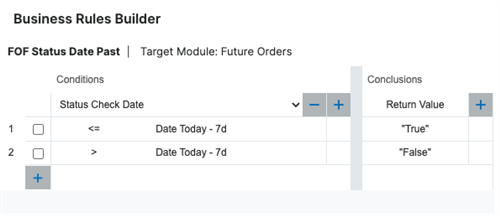
The Rule is in a loop that checks the rule and either move on to the next step or waits one day and checks the rule again.
In some modules, I created a separate process to trigger the alert or action when the date was coming, arrived, or past by some amount. I needed to add a parallel wait event to close the process for other situations (like the closure of the record for some other reason).
Bud Hartley | Cape Foulwind, NZ (and Oregon, USA)
Hello Bud Hartley,
While I understand and support the goal of avoiding custom code whenever possible, I believe that, in this exact scenario, the benefits outweigh the disadvantages.
Creating a custom scheduler will still provide some control to the admin for tweaking the job start time and frequency, and enabling/disabling it if needed.
And we can outsource to our custom scheduler one thing that BPM doesn't do very well which is checking what day it is.
The major benefit is to prevent the creation of too many in-flight BPM processes, which depending on the instance activity may lead to performance issues and storage concerns in the long run. A good rule of thumb is to keep the inflight processes below 10 000 for a given instance.
As Frida Yngve asked for an example you can check a very simplistic approach to have this working.
1 - Create a custom field in the contracts module called expired_trigger_flag_c
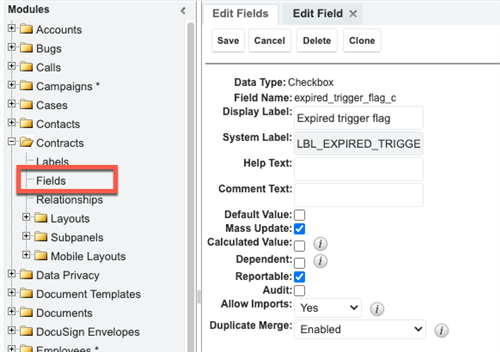
2 - Create a new custom scheduler file custom/Extension/modules/Schedulers/Ext/ScheduledTasks/contract_expire_monitor.php and run a QRR<?php
array_push($job_strings, 'contract_expire_monitor');
function contract_expire_monitor()
{
$contractsBean = \BeanFactory::newBean('Contracts');
$query = new \SugarQuery();
$query->from($contractsBean);
$query->where()->queryAnd()
->dateRange('end_date', 'yesterday')
->notEquals('expired_trigger_flag_c', 1);
$query->select(array('id'));
$ExpiredContractIds = $query->execute();
$count = count($ExpiredContractIds);
if ($count == 0) {
$GLOBALS['log']->fatal('No contracts expired today');
} elseif ($count == 1) {
//one contract was expired
$bean = BeanFactory::getBean('Contracts', $ExpiredContractIds[0]['id']);
$bean->expired_trigger_flag_c = true;
$bean->save();
$GLOBALS['log']->fatal('One contract expired today. Contract ID: ' . $bean->id);
} else {
// more than one contract was expired
foreach ($ExpiredContractIds as $contract) {
$bean = BeanFactory::getBean('Contracts', $contract['id']);
$bean->expired_trigger_flag_c = true;
$bean->save();
$GLOBALS['log']->fatal('Multiple contracts expired today. Contract ID: ' . $bean->id);
}
}
return true;
}
3 - Create a Scheduler in Admin > Scheduler pointing to the new function: 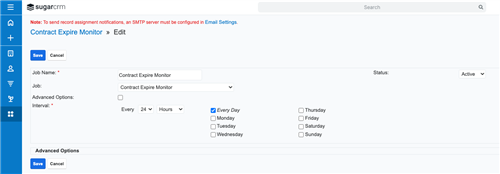
4 - Use the created field as a Trigger to start the BPM when the Contract is Expired. 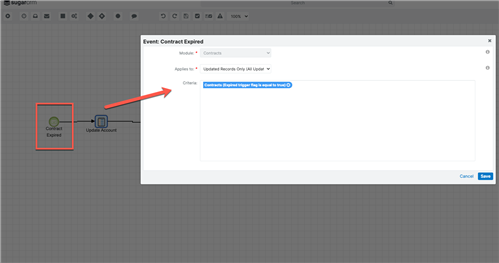
I hope this helps
André
regarding this:
"keep the inflight processes below 10 000 for a given instance. "
how can we check please?
Hi Tony Romano,
Great question, thanks!
A possible way to do it is by creating an Advance Report with the following query:
SELECT pmse_bpmn_process.name, COUNT(*) AS num_processes FROM pmse_bpm_flow LEFT JOIN pmse_bpmn_process ON pmse_bpm_flow.pro_id=pmse_bpmn_process.id WHERE pmse_bpm_flow.cas_flow_status="WAITING" GROUP BY pmse_bpmn_process.name ORDER BY pmse_bpm_flow.date_entered DESC;
This will list the "Waiting" Processes by Process Definition.
I hope this helps.
Hi Tony Romano,
Great question, thanks!
A possible way to do it is by creating an Advance Report with the following query:
SELECT pmse_bpmn_process.name, COUNT(*) AS num_processes FROM pmse_bpm_flow LEFT JOIN pmse_bpmn_process ON pmse_bpm_flow.pro_id=pmse_bpmn_process.id WHERE pmse_bpm_flow.cas_flow_status="WAITING" GROUP BY pmse_bpmn_process.name ORDER BY pmse_bpm_flow.date_entered DESC;
This will list the "Waiting" Processes by Process Definition.
I hope this helps.
thank you Andre Serrazina