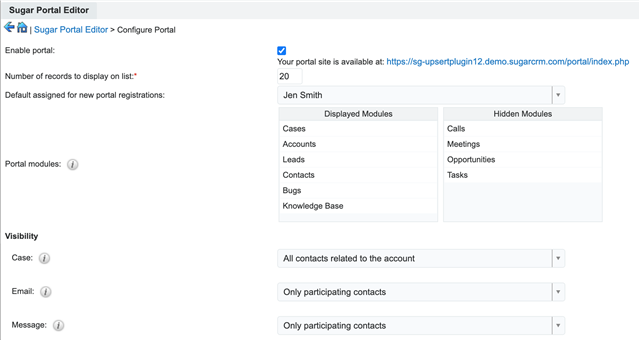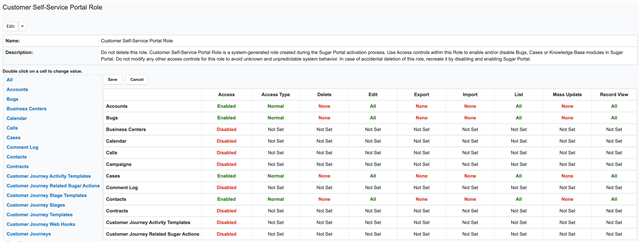We are working with an outside source that wants to use Zapier to access leads we have limited to a field selection for them. My question is can I set up an admin account for them and they will ONLY be able to access those leads as long as I put them in the same team I set the other user on that only has access to those particular leads? As an admin they won't be able to change that or get into anything else correct?