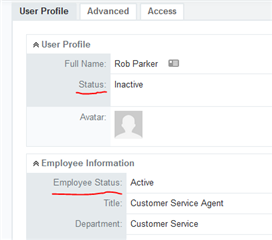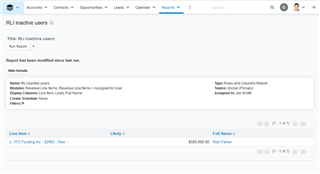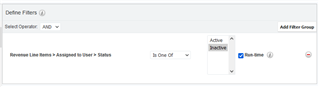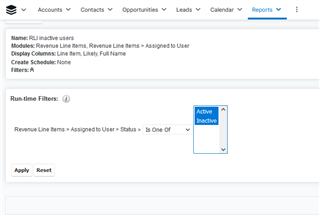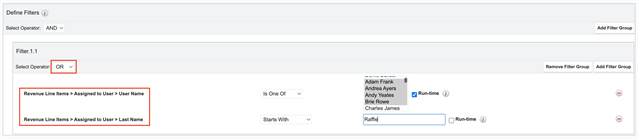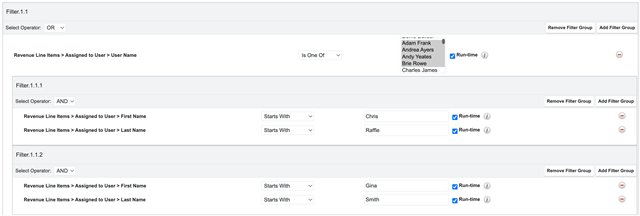Good afternoon,
I have a question regarding the reports module in Sugar. My coworker would like to show results from an inactive user (the user is set to inactive as this employee no longer works for our company). However, her data did not get reassigned to another user as we want to keep the revenue line items on her name.
Is it possible to also run a report containing the inactive users? By filtering on employeestatus is inactive, we don't see a dropdown list with inactive employees (see screenshot below).
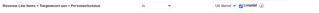
Maybe there is a very simple answer to this matter, I also checked the Sugar reports manual, but haven't found an answer yet.
Thank you in advance for your answer(s)!