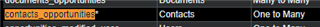We have a field on the Opportunity module which concatenates the email and email2 field from related contact (it's a custom 1:M contacts_opportunities relationship:
concat(related($contacts_opportunities,"email1"),";",related($contacts_opportunities,"email2"))
After upgrading to Sugar 11, this no longer works. I don't think email2 is accepted anymore. I'm wondering what is another way we can do this? Ideally to concat as many email addresses as possible from the related contact?
Will greatly apppreciate any help. Thank you.