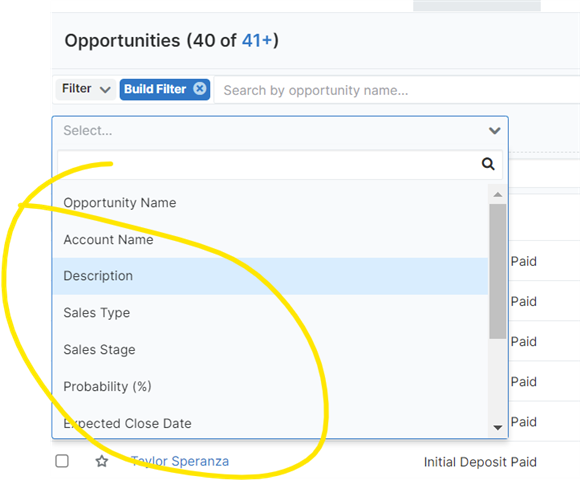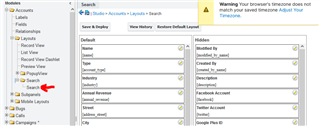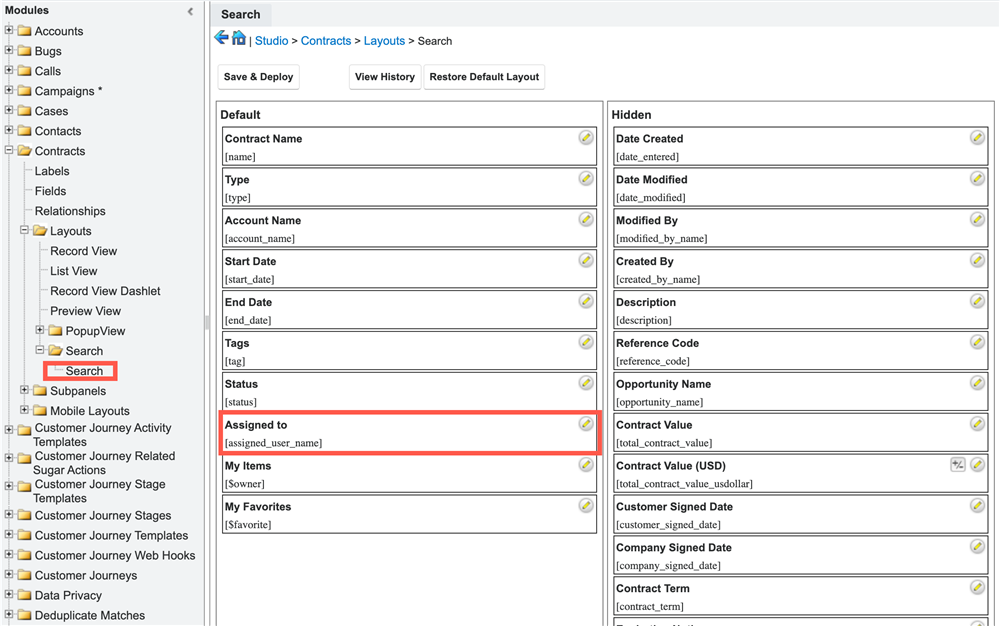I'm trying to figure out how to add field choices to the filter drop down choice to create better filters for my team
the documentation is lacking in simple instructions
Does anyone have the simple steps on how to do so?
nothing in these 2 instructions that support sent me
https://support.sugarcrm.com/Documentation/Sugar_Versions/11.0/Ent/Application_Guide/User_Interface/#List_View
https://support.sugarcrm.com/Documentation/Sugar_Developer/Sugar_Developer_Guide_11.0/Architecture/Filters/
Related article: https://sugarclub.sugarcrm.com/explore/w/tip-of-the-week/542/filtering-and-saving-searches-in-the-sugar-list-view
thanks