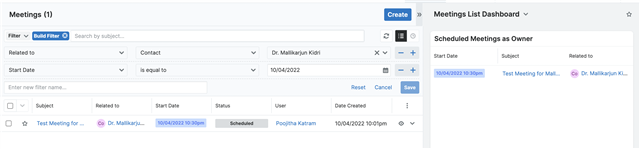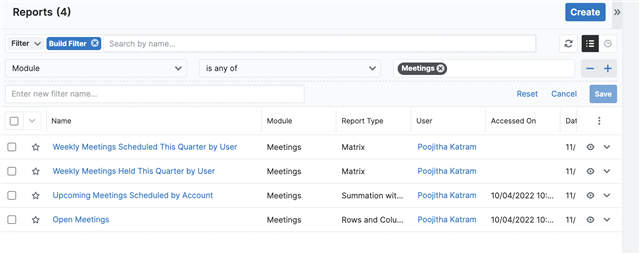Greetings.
Often I have follow up meetings with clients and prospects. Notes from prior meetings are of great interest as I prepare for the latest meeting. Is there a report which can print notes from meetings from a certain contact for a certain period ? I would think filters could help zero in on exactly what I need but how do I create this type report?
Many thanks.
Jack