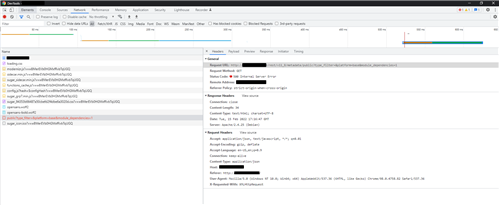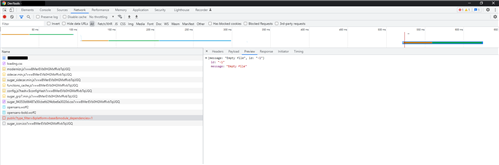Hello everyone,
I am new to Sugar Administration (and web servers in a broader sense) and am in the process of working through various errors and issues in our Production and Sandbox environments. Currently, the most pressing one is the 500 server error I am receiving in our Sandbox on the splash screen which is preventing any usage of the system. I have attached images of the problematic header and response preview.
Any insight would be greatly appreciated.