Contents
- What is a Lead?
- Why are Leads so important for business?
- What is Qualifying a Lead?
- Coordination between Sales and Marketing teams
- How can Sugar help you track and manage Leads?
- What to do if you haven’t been using Leads?
- Best Practices for Creating, Qualifying, and Converting Leads in Sugar Pre-recorded Webinar
What is a Lead?
A Lead is a person that might be interested in what you’re selling. You have met them through a connection on social media, your Marketing team bought a list of leads, or maybe you requested a list of conference or trade show attendees. You might not know a lot about them. This is just the first stage of the sales process. You may also call them Prospects in your organization.
Why are Leads so important for business?
From capturing leads to tracking opportunities, Sugar stores all the relevant internal and external data that can help boost growth, performance, and productivity. In particular, you can conveniently identify up-and-coming leads that have the potential to become a customer.
Sugar allows businesses to enhance their ability to map sales, marketing, and support processes, thus helping them maximize the efficiency and effectiveness of your lead generation efforts. By mapping out a process of when and how to use Leads, Sugar provides complete support to every salesperson with regards to lead management.
What is Qualifying a Lead?
Qualifying a lead is a process of determining whether a lead meets the requirements to purchase your product or service. Qualifying a lead helps avoid spending time and money pursuing leads that aren’t in a position to invest in your product or service. You qualify a lead by interacting with them. To retain all these interactions, you can use Sugar’s activities to track all your calls, meetings, notes, tasks, and emails with the prospect. Leads also have a status to allow you to filter out the unqualified leads, increasing the effectiveness of your sales team as they can direct their energy on qualified leads only, resulting in better ties.
The requirements for a qualified lead are different for every organization. Some businesses consider a lead qualified when the prospect requests a quote, or they want to see a demo of your product.
Coordination between Sales and Marketing teams
Salespeople and marketers usually define a lead in different ways. However, the fundamental issue is that both the departments need to be in strong agreement when it comes to defining the sale process since both play a vital role in qualifying leads and turning them into sales deals.
How can Sugar help you track and manage Leads?
The Leads module plays a significant role in Sugar’s software and is primarily responsible for boosting the sales of any organization that uses it. The Leads module automates and optimizes the customer generation process to contribute to the major functionality of Sugar, which is customer relations. The initial phase of the customer generation process is managed by the Leads module, which not only identifies potential customers but also helps convert those potential customers (Leads) into contacts, accounts, and opportunities. The Leads module enables Lead Management by providing capabilities such as:
- Storing lead’s details.
- Tracking lead sources.
- Keeping track of follow-ups.
- Assigned salespeople to each lead.
- Monitoring communications status.
You cannot expect to generate customers from your leads unless you manage them well. Poor management, lack of follow-up, and delaying a response can cause you to lose a lead and the chance of expanding your customer base. So, customize your Leads module to make it fully conform to your needs, manage your leads efficiently, and keep following up until you convert them into an Opportunity.
What to do if you haven’t been using Leads?
So, after reading this post, you realize that you need to start using Leads, but you have been adding your leads directly into the Contacts and Accounts module.
It does take a bit of effort, but it can be done! First, you need to create a report with Contact and Account fields that are in the lead’s record. You can filter by all accounts that have an empty opportunity name.
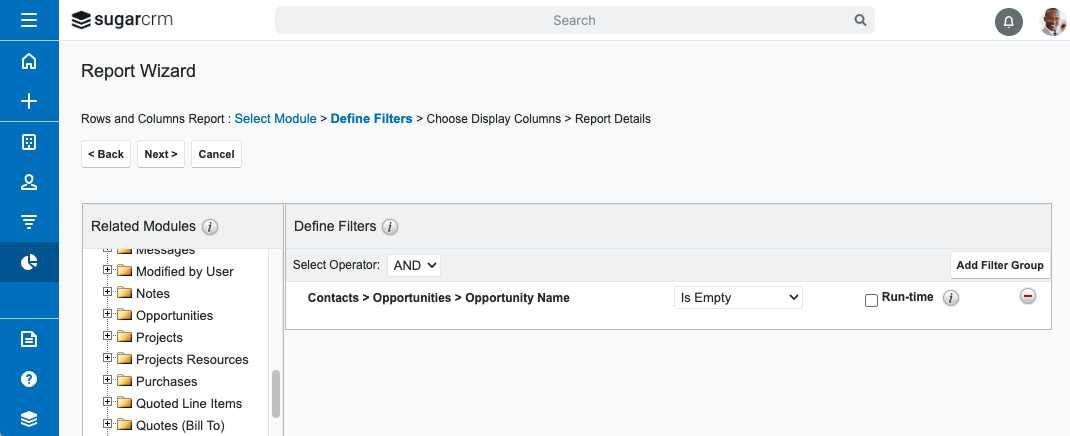
Then run a report on all the activities (calls, meetings, notes, emails, and tasks) for these Accounts and Contacts and reparent them to the new lead. Don’t forget to add the Parent Type, Account (or Contact) Name, and Account (or Contact) ID fields in these reports.
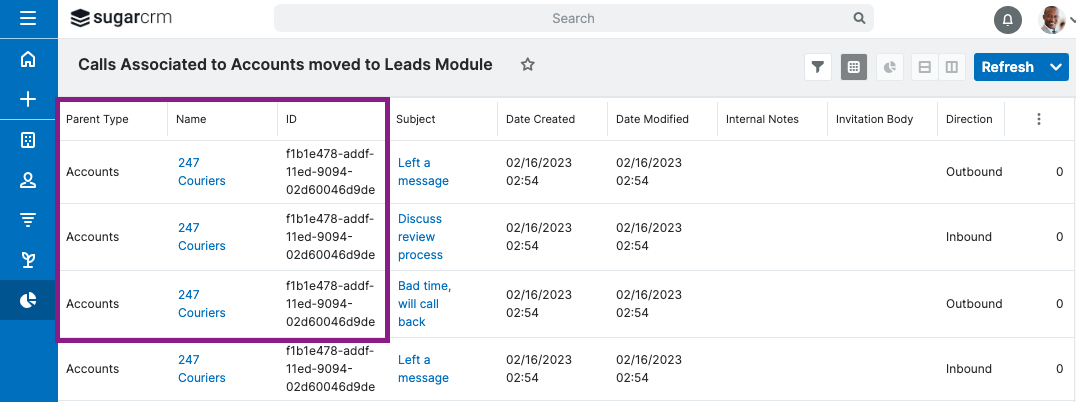
Example: Call records linked to Accounts without any Opportunities
That’s 11 reports total:
- Contacts without associated Opportunities (include account name and website)
- Call records linked to Accounts without any Opportunities
- Call records linked to Contacts without any Opportunities
- Meetings records linked to Accounts without any Opportunities
- Meetings records linked to Contacts without any Opportunities
- Notes records linked to Accounts without any Opportunities
- Notes records linked to Contacts without any Opportunities
- Task records linked to Accounts without any Opportunities
- Task records linked to Contacts without any Opportunities
- Emails records linked to Accounts without any Opportunities
- Emails records linked to Contacts without any Opportunities
Export all these reports. Then verify that the exported files are complete before deleting these records in the Contacts and Accounts modules. Import the first report to Leads. Then reparent the activity exported .csv files to the new lead records and then import them into Leads.
If that’s too complicated, please contact SugarCRM Support Team support@sugarcrm.com or your SugarCRM Partner.
Best Practices for Creating, Qualifying, and Converting Leads in Sugar Pre-recorded Webinar
If you’re not familiar with how to create leads in Sugar, qualify them, and convert them to an account, contact, and opportunity, enroll here to watch the recorded webinar and gain access to the webinar slides.
