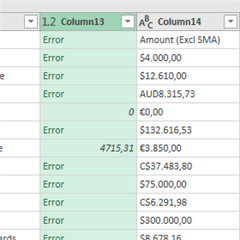Hi there,
Working in a global environment, I often need to export reports holding currency values.
Once in the .csv file I find "AUD1,234.15" for example.
When imported in Excel, this becomes a 'General' formatted field , which acts like a string.
So sorting as numericals is not possible.
Is there a way (during export out of Sugar, or import in Excel) to have these values as currencies in Excel ?
Thanks for your help,
;-)
Hugo