Hello All!
I am trying to create a report that will show me a break down of our work logs by time slots per day.
For example, I would like to see how many case work logs are created between 8-10am, 10-12am, and so on.
All I have been able to do so far is show me the exact times that each one is entered.
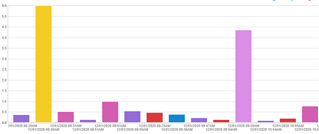
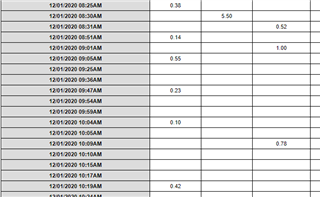
I have tried every way that I can think of and still cannot get it. Please help!!
