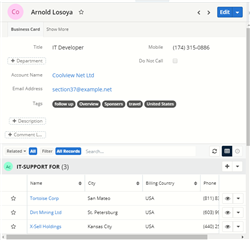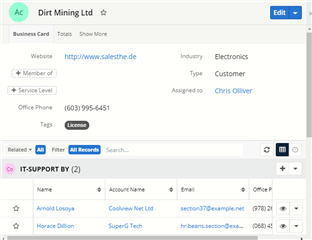Hello -
We're migrating a legacy home-grown CRM to Sugar (Ent V10.0 on-prem). We're running through all the various imports, fine-tuning them before the production cut-over.
We've imported Accounts and grabbed the Account ID from Sugar to put it in the other imports.
We have CONTACT records that are related to multiple ACCOUNTS.
The CONTACT import template has a column for a single ACCOUNT. If we put the same CONTACT in the file with different ACCOUNT IDs, we get multiple records of the same CONTACT. If we do the duplicate checking, it imports the first CONTACT but marks all the rest as duplicates.
I am aware of this article describing how to manually link CONTACTS to an ACCOUNT - https://support.sugarcrm.com/Knowledge_Base/Accounts_Contacts_Leads/Understanding_the_Accounts-Contacts_Relationship/.
It is a manual process. I'm guessing we have to manually go into each ACCOUNT and link an existing CONTACT record. But before we manually start linking a few hundred records, I thought I'd ask to see if there's a way via the import routines that we're just not seeing.
Thank you for your help.