How does the the import data look like?
With the REST API every import should be doable...
Harald Kuske
Principal Solution Architect – Professional Services, EMEA
hkuske@sugarcrm.com
SugarCRM Deutschland GmbH
basically want to know how we import the teams we want assigned to the different records into sugarcrm when there is multiple.
When you import you records with csv files, you just write all the team names in one csv cell.
In this example you see 4 records with different primary team (Team ID) and diferent team sets (Teams). The column Team Set Id is not needed as it is calculated during import.
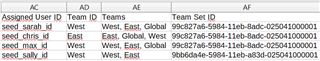
When you import this file e.g. in version 10.3 the import wizards shows the columns like this:
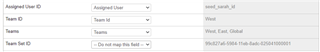
And after import you will have a teams assignment like this in the last record:
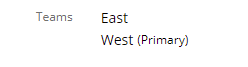
The import of the teams itself is not so easy as the import wizard does not show teams as an importable module. So you need a custom extension of the Teams vardefs. If your write the following code into a php-file located in custom/Extension/modules/Teams/Ext/Vardefs/ e.g. my_importable.php and call a quick repair and rebuild, theTeams module will be shown in the import wizard and allows to upload teams. Tested it in 10.3.
<?php $dictionary['Team']['importable'] = true;
Be careful with the correct path (upper and lower case letters must match) and with the one single line of code in the extension file. It's Team not Teams in the first [ ].
Harald Kuske
Principal Solution Architect – Professional Services, EMEA
hkuske@sugarcrm.com
SugarCRM Deutschland GmbH
When you import you records with csv files, you just write all the team names in one csv cell.
In this example you see 4 records with different primary team (Team ID) and diferent team sets (Teams). The column Team Set Id is not needed as it is calculated during import.
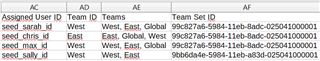
When you import this file e.g. in version 10.3 the import wizards shows the columns like this:
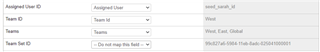
And after import you will have a teams assignment like this in the last record:
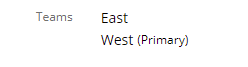
The import of the teams itself is not so easy as the import wizard does not show teams as an importable module. So you need a custom extension of the Teams vardefs. If your write the following code into a php-file located in custom/Extension/modules/Teams/Ext/Vardefs/ e.g. my_importable.php and call a quick repair and rebuild, theTeams module will be shown in the import wizard and allows to upload teams. Tested it in 10.3.
<?php $dictionary['Team']['importable'] = true;
Be careful with the correct path (upper and lower case letters must match) and with the one single line of code in the extension file. It's Team not Teams in the first [ ].
Harald Kuske
Principal Solution Architect – Professional Services, EMEA
hkuske@sugarcrm.com
SugarCRM Deutschland GmbH