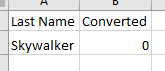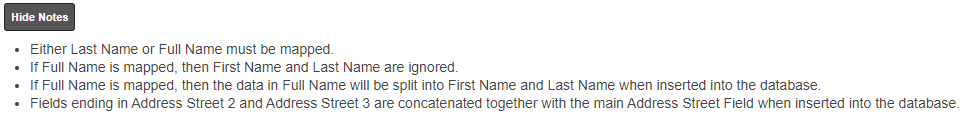I was stuck on this, then did it this way... posting here hoping it helps you now :-)
First I did it via exporting the leads I wanted. Then changed Converted from 1 to 0 for each row in my exported .csv.
However as the Leads import only needs 1 mandatory field to be mapped you can simply create a .csv (UTF8 Comma Seperated) with 2 headers:
Last Name & Converted:
Set Converted to 0 for each row.
Import. Done.
You could also add other Column Headers - for example Status as I expect you wish to change that to something else if you are reading this... I plan to do that in my real one, first was just a test.
BUT - This will not affect any records created during the conversion process: Contact, Account, Opportunity - or any others you have configured in Convert Lead.
This method will only affect the Lead.
Additionally
See the Leads Import Notes for info on the name fields when importing:
Hope this helps though,
Luke.