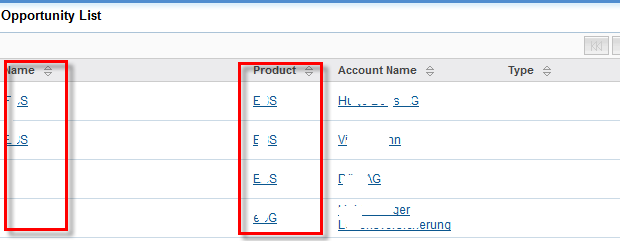I added a new field (Product) an linked it, but when i add a task or other activity to this opportunity i can´t "relate to" because the new field is listed and linked, but i can´t choose ?
I can choose the name and than it work´s, but i want to hide name an just use the Product with dropdown instead.
How i can manage this?
Thanks for your help.
I´m using sugar CE 6.5