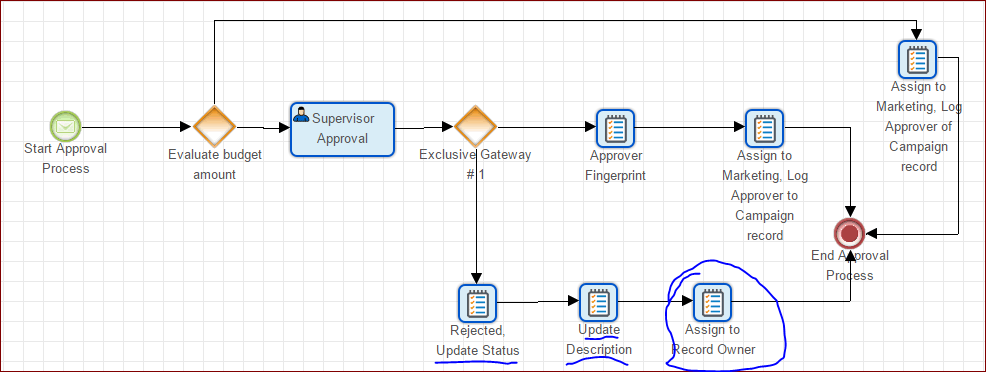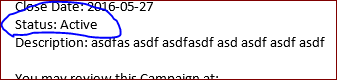Hi all.
This is an approval process for Campaigns. I update the record before (re)assigning it (and thereby triggering the notification email):
However, the notification email does not send out current info in the fields. For example, in the "Rejected" action item, the status is updated to "Rejected" but the notification email sends out:
Can this be fixed?
As always, thanks a million
KGM