After moving fields how do you change the tab order?
After moving fields how do you change the tab order?
Hi Kim Curry,
If you referring to Sugar Sell, Serve, or Enterprise then I recommend posting your questions in Enterprise & Sell Answers & Best Practices or Sugar Serve Answers & Best Practices moving forward for a quick response. This forum is specifically intended for the technology & communication industries so more general questions are less likely to be seen by others that can help.
If you find the tab order for your fields is not functioning as expected (left to right, row by row), you can edit the tab order by click the pencil icon next to a desired field in the layout:
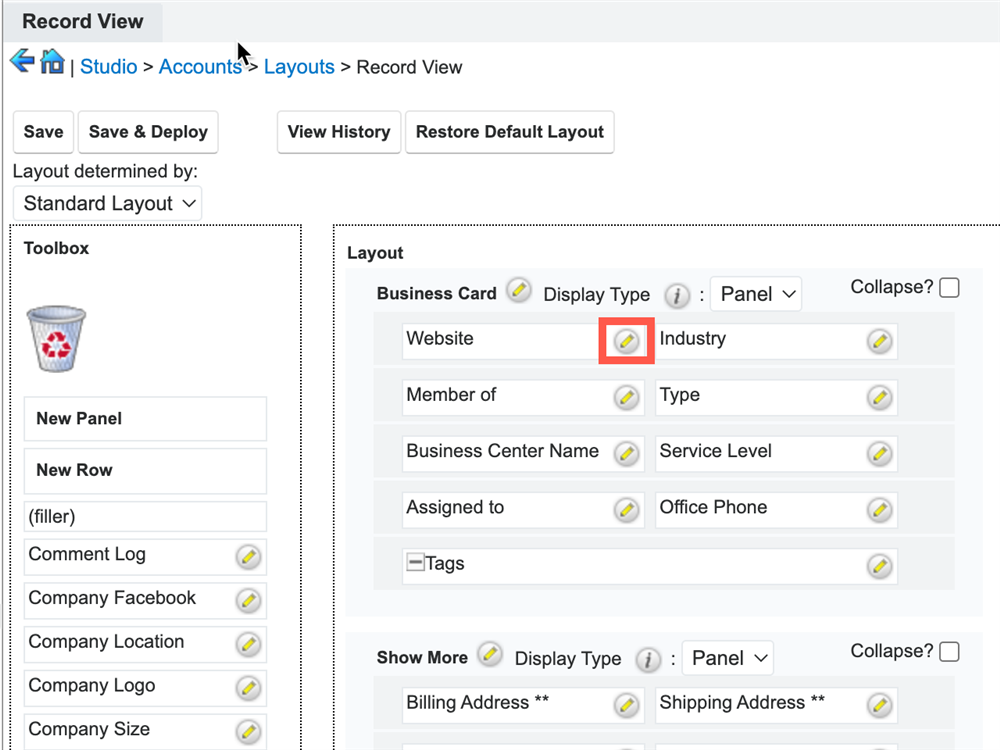
If you want the tab order to follow the standard left to right flow, I recommend deleting the value for the tab order if one exists and saving the field:
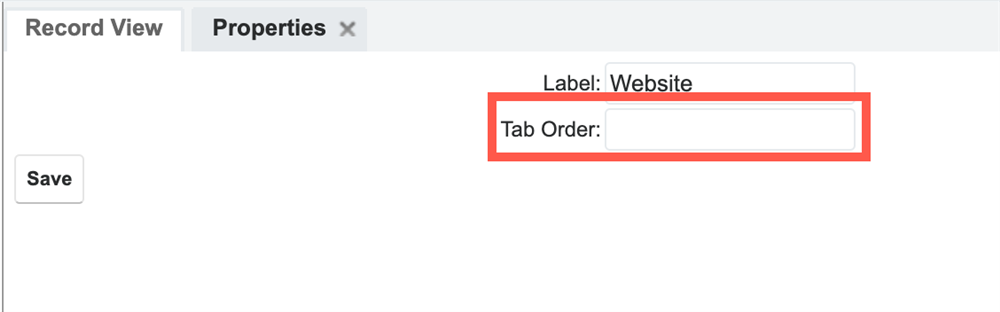
Otherwise, if you do have a tab order value and want to prescribe a specific flow, adjust as you see fit and save.
Chris
Thank you.