Since the Support site was upgraded in September, the team has been working hard to get search filtering set up, and now it's ready for use, along with some new features we didn't have before!
Use the checkboxes in the filter panel to apply your filters. When you select a Sugar product or version, it is now represented as an orange pill in the search bar for your reference. Note, however, that other filter types do not display up there. Be sure to click the Apply button or the search button again to run the search with your new filters applied.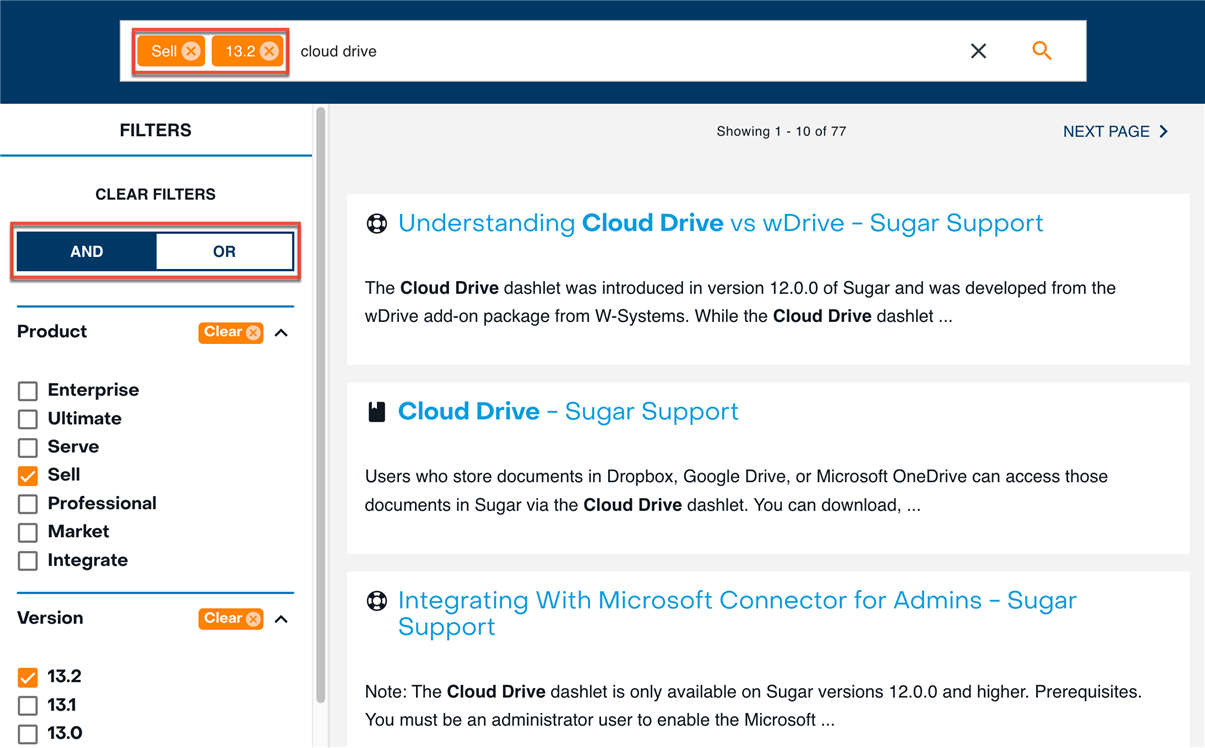
Another new feature available is the ability to choose between AND and OR operators. This gives you more control over the search results because you can filter to, for example, content that applies to both Sell and Serve, or content that applies to one or the other.
You may have noticed that we now surface SugarClub discussions in the search results. This can be helpful because it might make you aware that someone has already solved the problem you are facing and has real experience to share. Other times, you really just want to search the documentation. Once you apply any search filter, SugarClub results are automatically filtered out, so this is a good way to narrow down the type of content you're looking for.
If you notice any strange behavior or have ideas on how we could improve the search experience, the feedback form will be left up for a while longer, available in the top right corner of any page: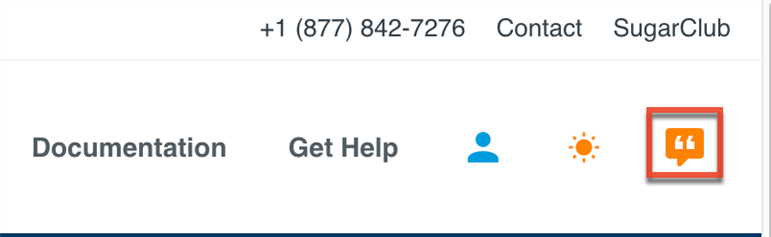
We have ideas on further improvements and new features, but we welcome any feedback!
-Brenda