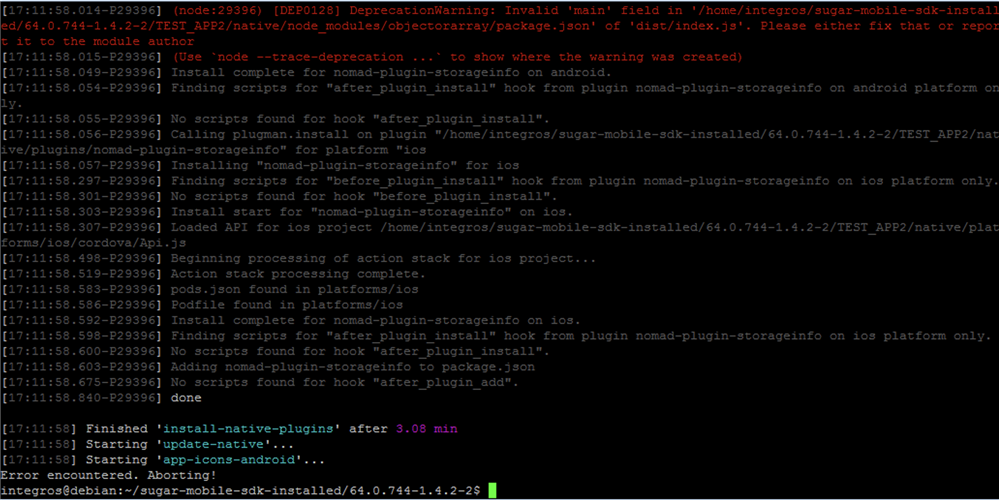Hi there,
I'm wondering if anyone tried to update to the latest SDK (63 or 64)?
The thing is that we are trying to update it from version 60.0.732-1.4.2-2 to version 63.0.741-1.4.2-2 or 64.0.744-1.4.2-2, however, the process interrupts on "Starting 'app-icons-android' with the error "Error encountered. Aborting!".
It happens when updating the app (./sdk init-native) as well as when generating a new one ($SUGAR_MOBILE_SDK_HOME/<version>/sdk/generate-app).
Homebrew and node are updated to the latest version
jdk-11.0.19
There is no further explanation in the logs, only "Error encountered. Aborting!".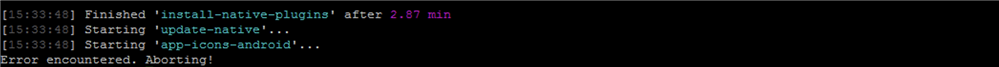
Has anyone run into the same problem and maybe addressed it?
Thank you.