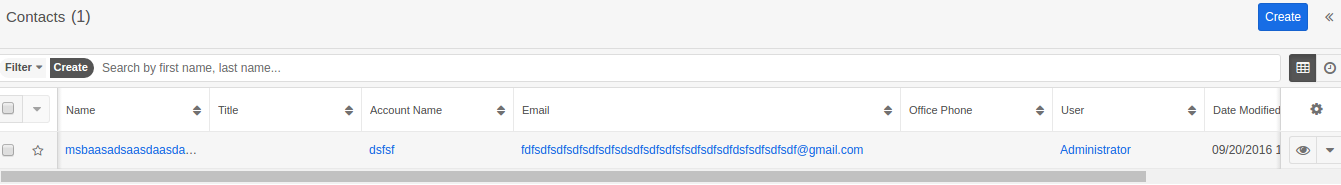Hi Friends
I want to change the email field attribute label on listview .
ex . if my email-id length is greater then 10 then it will be 3 dots (...) and after @gmail.com
like abcdefghijklmnerwr@gmail.com but i want to show abcdefghij...@gmail.com
Can i achieve by override the list.js ? Ramana Raju Santhana