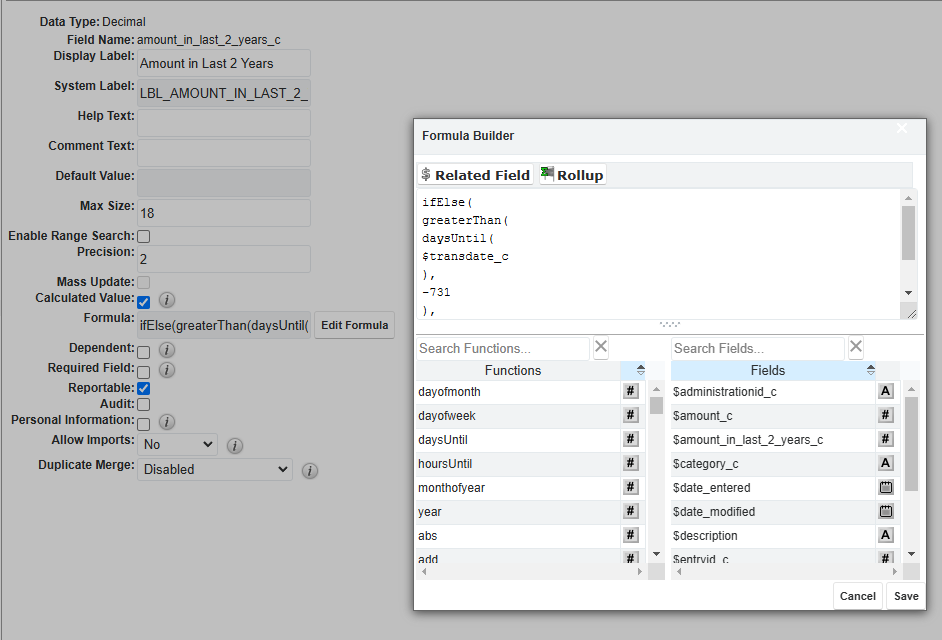Hi,
I have created two custom modules which we feed data into from our on-prem systems via the Sugar API.
Obviously rollupConditionalSum only allows one condition, but I need 2 conditions for the calculation I want
I found an article explaining new functions can be created by using a custom php file.
We are using the hosted version of Sugar so I have no idea if I can access the file system to create a new php file?
Cut-down table structure below:
ad_admin_details
id
FeesBilled = rollupConditionalSum($ad_admin_details_ad_transaction_details,"amount_c","category_c","Fees Billed")
FeesBilledInLast2Years = ?????? category_c = 'Fees Billed' AND transDate_c > NOW() - INTERVAL 2 YEAR
ad_transaction_details
id
AdminDetailsId_c
transdate_c
category_c
amount_c
We are currently on Sugar 10.1
Thanks,
Angus