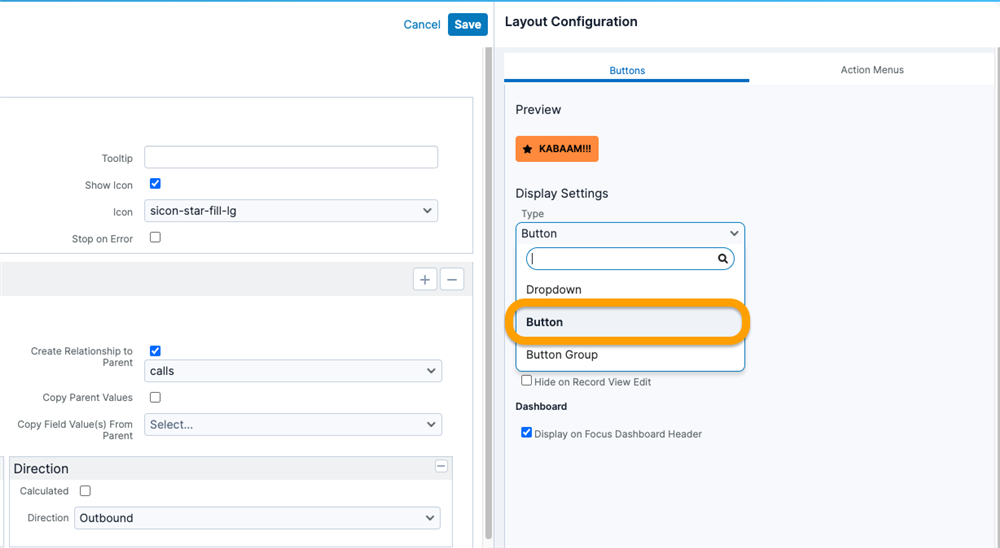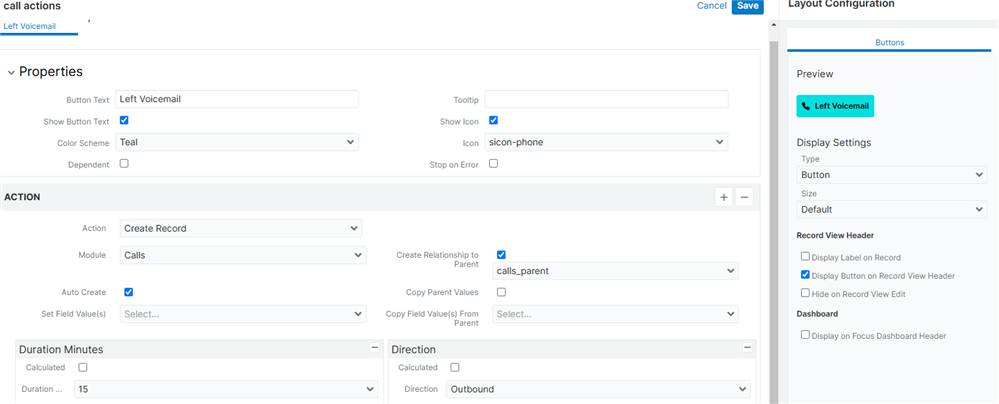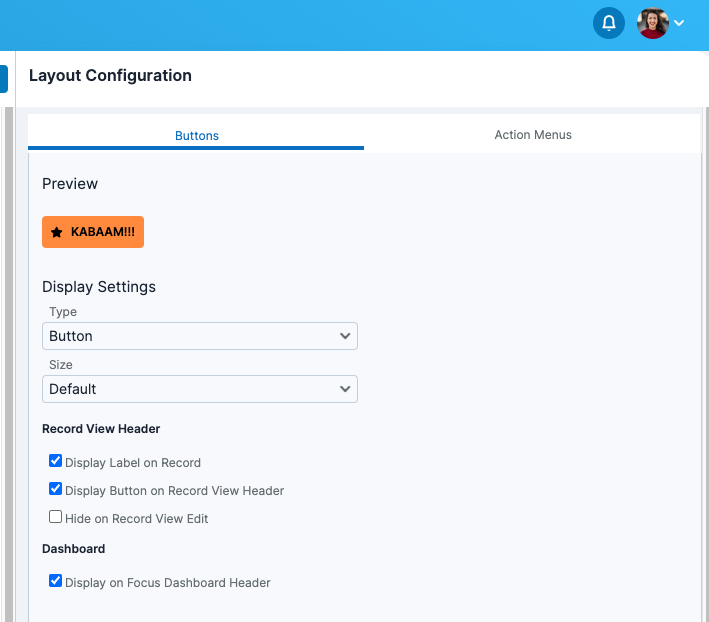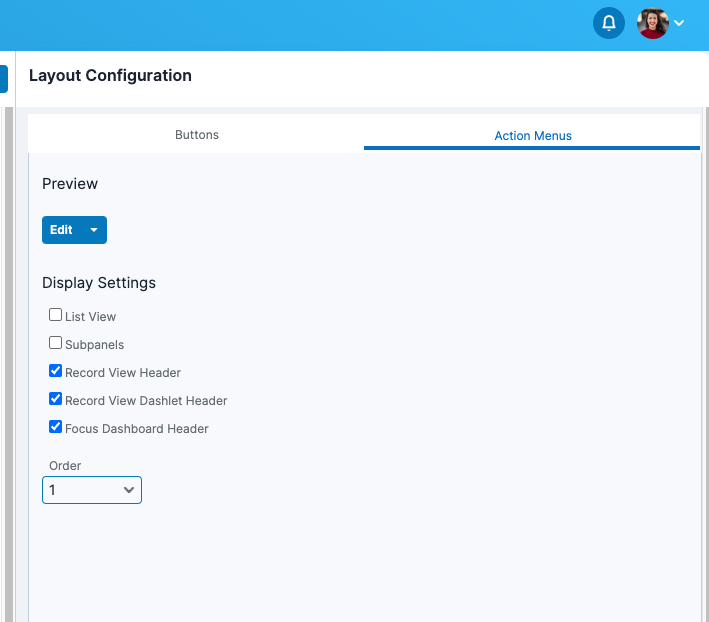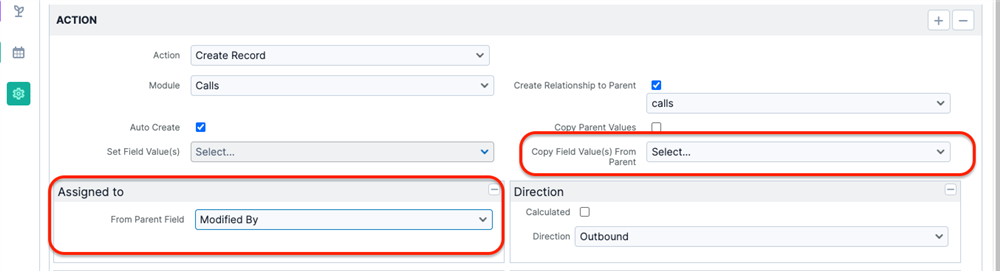I'm trying to create a new Action button for Leads that relates to calls; specifically Left Voicemail. The name of the button is left voicemail. The date_start field (datetime) is a required field. When I add the action to calculate the start using the function to timestamp I keep getting the following error message:
: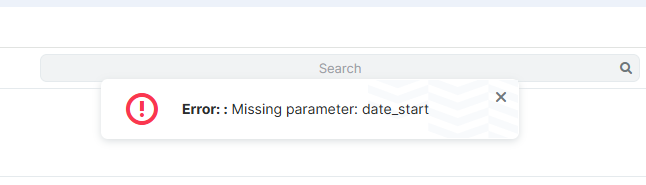
Question 2, I want this to be a separate button to the left of Log Activity and it's not working either. it shows int he Log Activity Dropdown
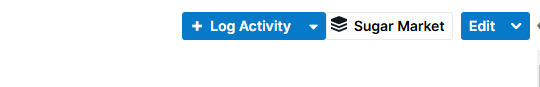
Something is not connecting for me to finish this button creation..
Thank you.