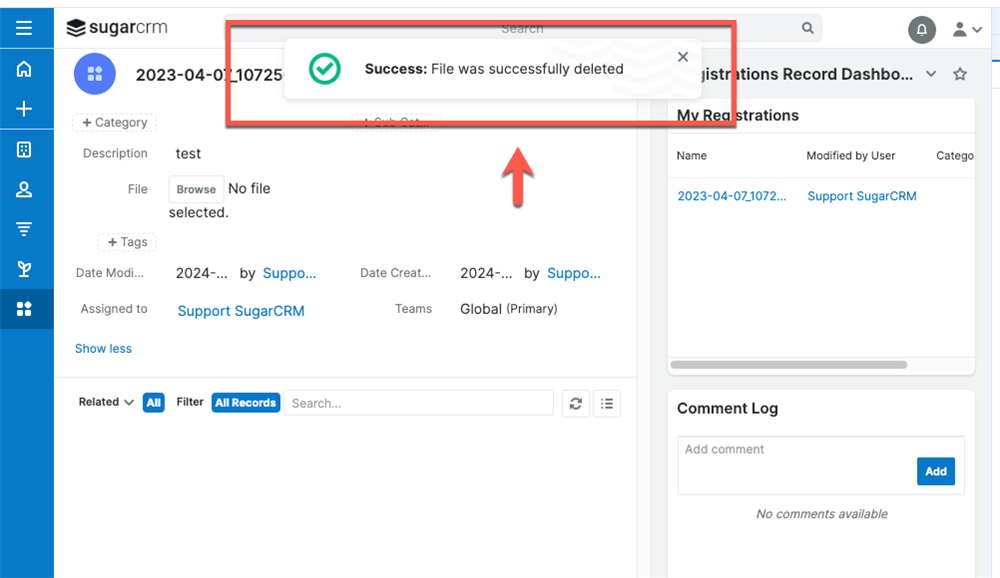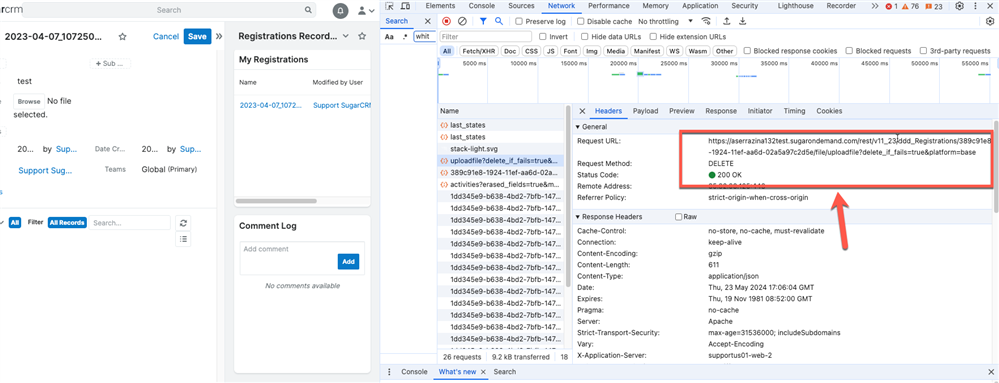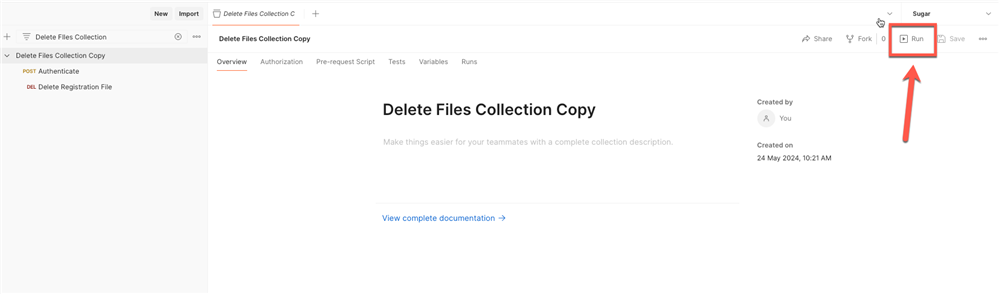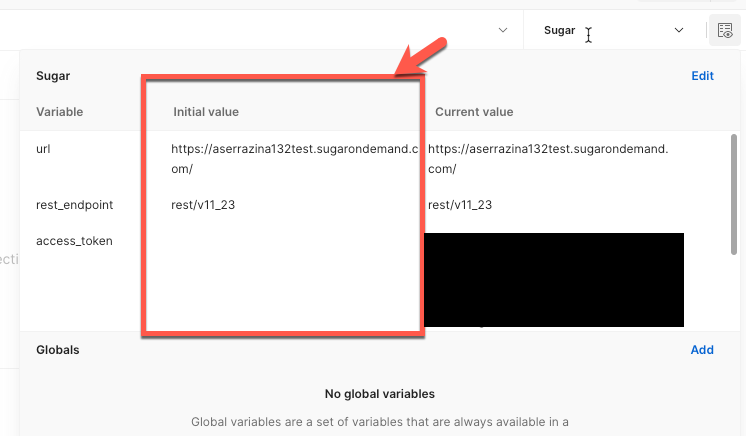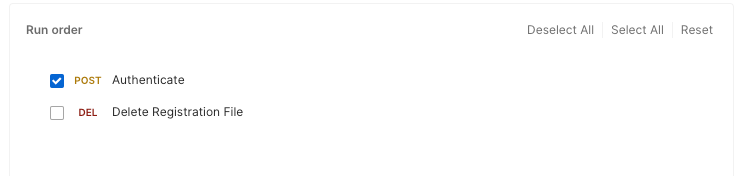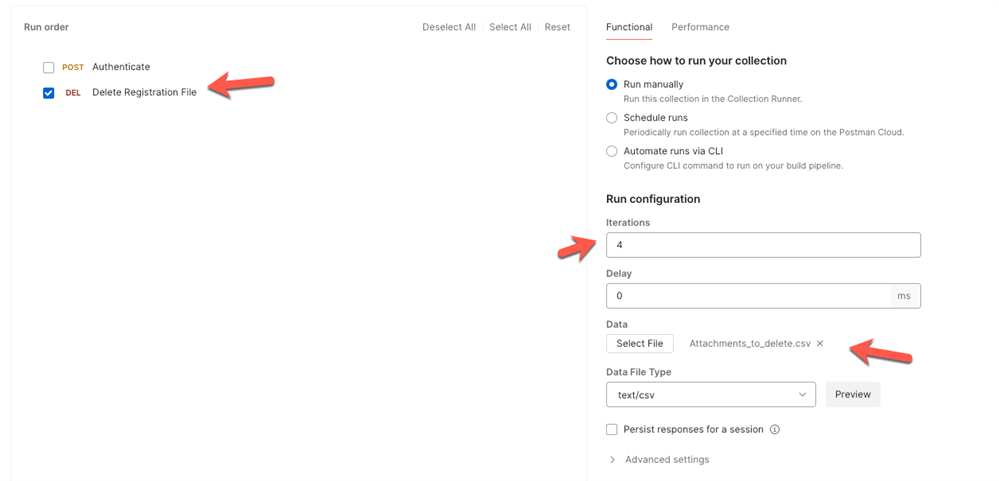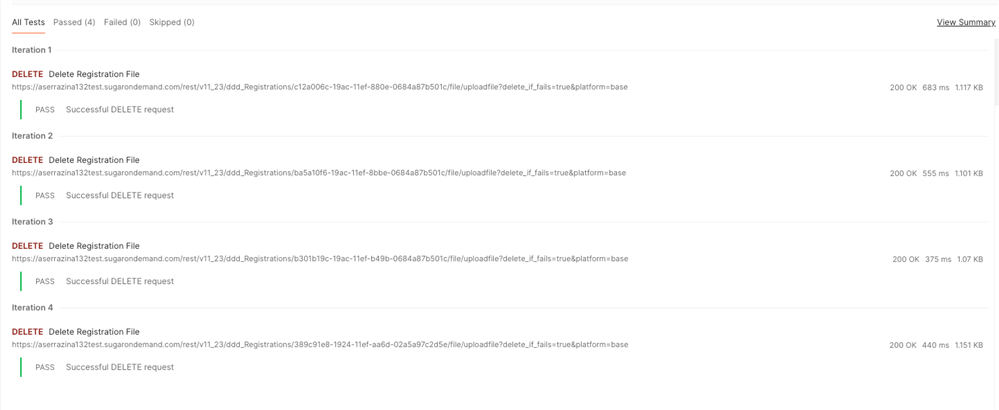Dear friends...
Any ideas on a way to mass delete files from records but to leave the record itself intact?
I actually thought I was doing this succesfully, but was deluding myself... I use a report to ID the records I need, then from that report export do a textjoin to get a string of ID's, then use Postman to do the mass update using that string of ID's:
PUT {{url}}g_Registration/MassUpdate (a custom module with file field: data-name="filename")
But I now realise if I add a new filename
"filename" : "newFileName.pdf"
the actual file was still there! just with no name.
The Delete method: DELETE {{url}}g_Registration/MassUpdate... perfectly deletes the entire record.
So wondering if there is another way for a mere admin to achieve the same?
I was unable to use process definition to remove the file too.
If you work for Sugar and see this... if only Data Archiver had some additional functionality to update a record? That'd be cool.
Thank for any tips...
Luke.