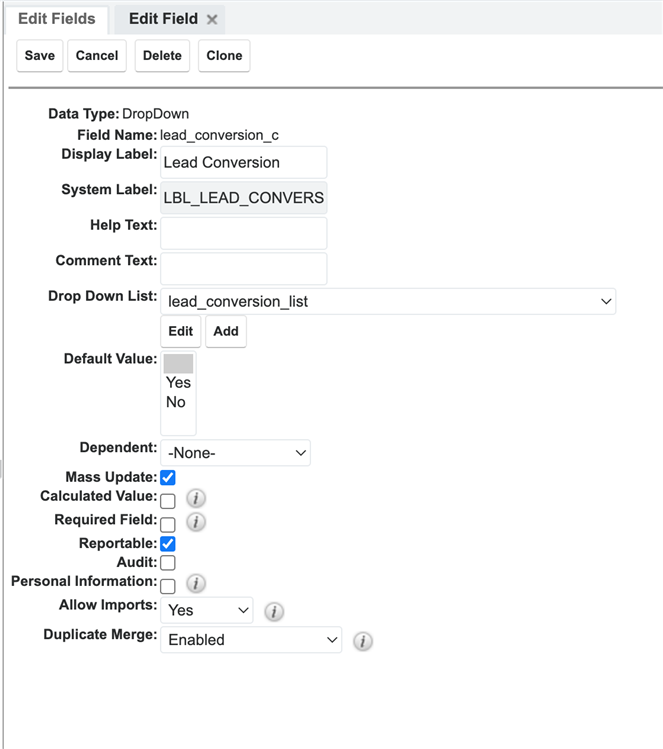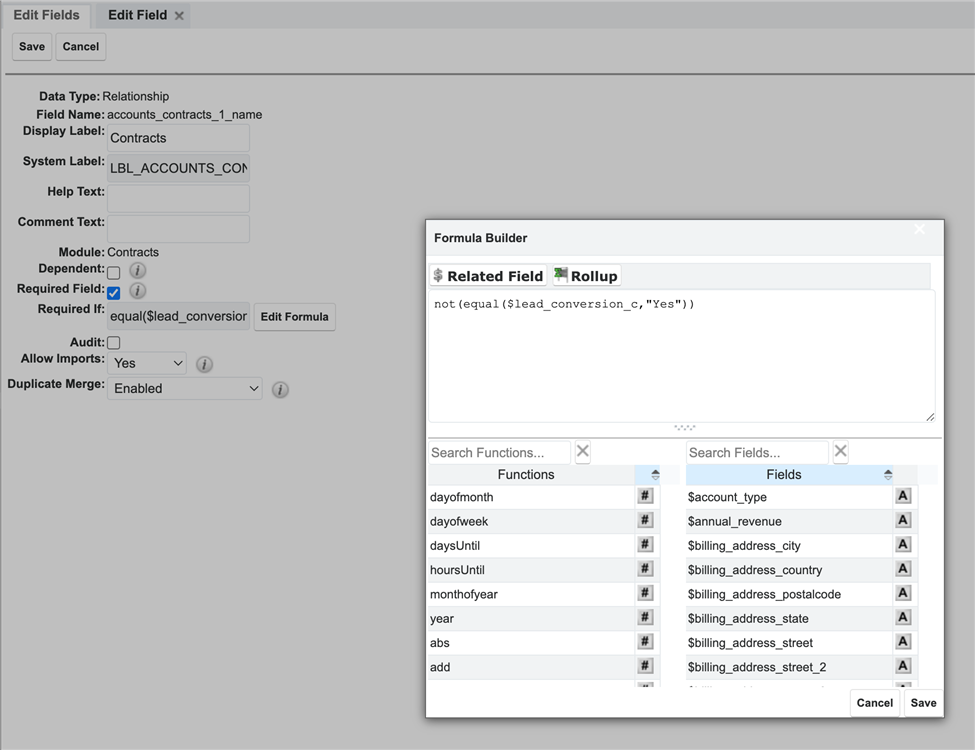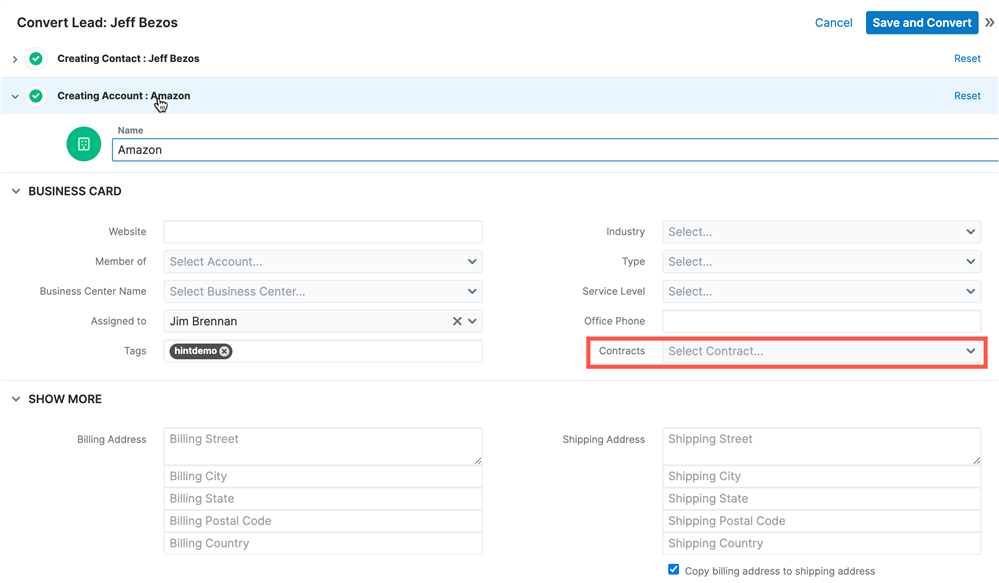Hi All,
We have made custom relationship field on accounts module non required as we don't want field to be required while converting lead on lead conversion page but we want field when create account using create button.
Can anyone suggest, how to make custom relationship field required only for when user click on create view not record view?
How to make field required using js?
Kindest Regards,
Shreya