(Note, we are still on v11.x Professional On Site, so please do let me know if this behaves differently in v12 Enterprise)
When you open a Contact in Detail View you see all the related Emails in the Emails Subpanel.
This is not a direct relationship between Contact and Email, rather an indirect one via the email addresses on the Contact. (similarly from Leads).
However when you open the Detail View of an Email record the subpanel does not show any of the Contacts/Leads related to the addresses contained in the email.
While all this makes perfect sense to me from a database standpoint (as described in my understanding of the relationships below), it also causes some users confusion as they expect Contacts and Leads to be listed in the subpanel on the Email detail record.
Before I dig into customizing the subpanels on the Emails module to include related Contacts/Leads by email address, has anyone done this already?
Thank you,
FrancescaS
-- Note:
This is my understanding of how email-contact relationships work.
Emails can be connected to Contacts in two ways:
via the email address:
contacts <-> email_addr_bean_rel <->email_addresses<-> emails_email_addr_rel <-> emails
or directly to the Contacts bean:
and contacts <-> emails_beans <-> emails
Every time an email is composed via the Sugar interface it is related to the email addresses and the module that the user was on when it was composed (Contact, Case, Opportunity...)
Emails created on a Contact (directly related to a Contact) are connected with the Contacts module via the yellow path below.
But, if, for example, you write an email to a contact adding an Email from the Emails Subpanel on Opportunities, the yellow connection is between the Email and the OPPORTUNITIES module not the Contact module.
So one should consider the yellow connection as: What is the email about
And the green-blue connection as: Who is involved in the email (to, from, cc, bcc)
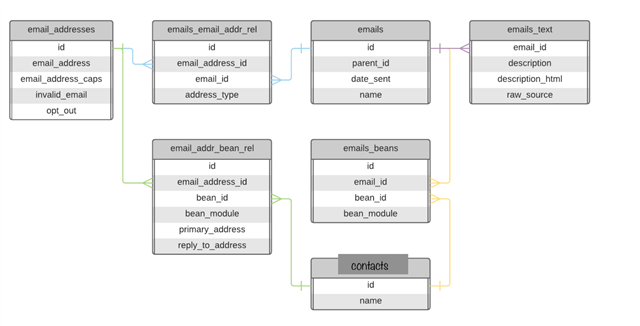
While the Emails subpanel on the Contacts Detail view shows all the emails related via the green relationship, the Contacts (and similarly Leads) subpanels only show the Contacts related via the yellow relationship illustrated above.
