Hi All,
I hope you can help on this one.. I have an issue on Opportunity module. I will explain the issue as I am not sure why this odd behaviour only occurs on Opportunity. (Sugar version 11.0.2) - ON site no customisations
Step's - this is mine process that I take on Opportunities
- Select Record View
- select one of the Role
- add new row and add new field
- now save and deploy
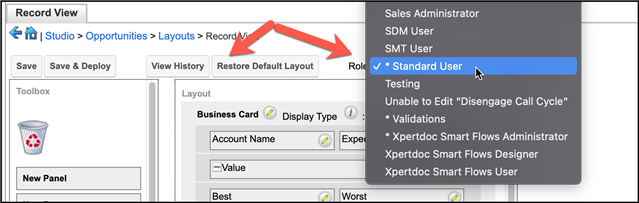
After this process , I do want to reset and restore to default but it does not reset, is there anything that is missing on this process ?
Steps's
- click on restore default layout
- save & deploy
after this the start still showing.
This is only happens on Opportunities.

