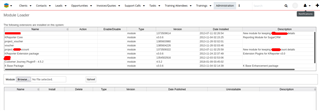composer dump-autoload
composer install
before running CliUpgrader.php, but still getting this error
[Upgrader] - Add new OOTB scheduler job 'class::SugarJobProcessTimeAwareSchedules'
[Upgrader] - PHP: [2] include(/home/temp/code/sugarcrm11/sugarcrm/SugarPro/vendor/composer/../ezyang/
[Upgrader] - PHP: [2] include(): Failed opening '/home/temp/code/sugarcrm11/sugarcrm/SugarPro/vendor/
Any ideas would be appreciated.
Thank you.